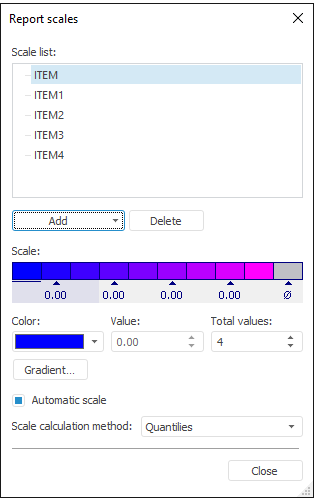
To work with the tool in Foresight Analytics Platform 10, use the new interface.
To add a color scale, click the Add button and then select the Add Color Scale item in the drop-down menu. The Report Scales dialog box will look as follows:
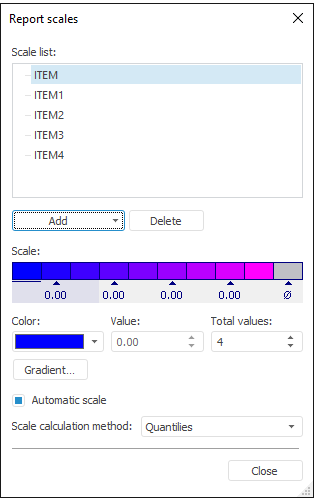
Set the following parameters to set up the color scale:
 Automatic scale and scale calculation method
Automatic scale and scale calculation method
See also: