Click the  Zoom button on the View ribbon tab. The drop-down menu opens:
Zoom button on the View ribbon tab. The drop-down menu opens:
To change sheet zoom:
Click the  Zoom button on the View ribbon tab. The drop-down menu opens:
Zoom button on the View ribbon tab. The drop-down menu opens:
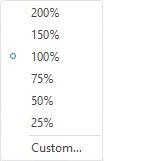
Execute one of the operations:
Select the radio button next to one of the predefined zoom values.
Select the Custom item. The Zoom dialog box opens to specify the custom zoom value:

Focus on the sheet and scroll the mouse wheel while holding down the CTRL key. Scroll up the mouse wheel to zoom in and scroll down to zoom out.
To display a full-size sheet, click the ![]() Zoom the Document to 100% of the Normal Size button.
Zoom the Document to 100% of the Normal Size button.
See also:
Getting Started with the Reports Tool in the Web Application | Working with Ready Report