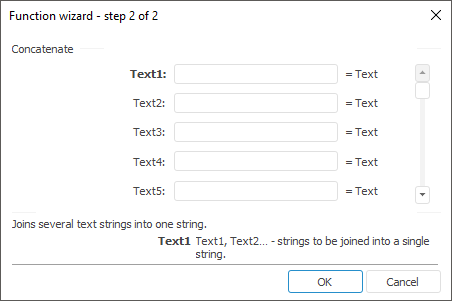
To work with the tool in Foresight Analytics Platform 10, use the new interface.
The function wizard for the Concatenate function looks as follows:
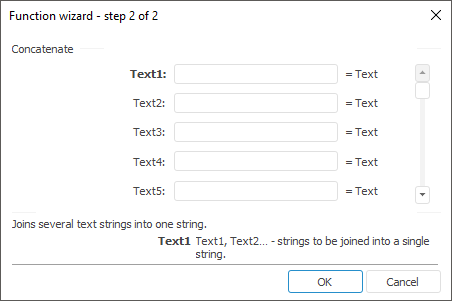
Concatenate(Text1, Text2[, Text3[, Text4[, Text5[, Text6[, Text7[, Text8[, Text9[, Text10])
Text1, Text2 … Text10. Strings to concatenate.
NOTE. To determine the parameter, it is available to specify either the parameter value or the cell address where it is located.
It returns the result of merging two or more text strings into one.
More than ten strings cannot be merged.
| Formula | Result | Description |
| Concatenate("abc","def") | abcdef | Merge the abc and def strings into one string. |
| Concatenate("ab",B6,"ef") | abcdef | Merge strings "ab", "ef" and the contents of the B6 cell into one string. The B6 string contains the value "cd". |
See also: