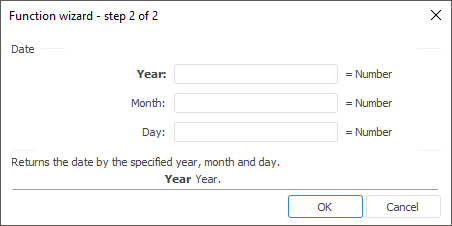
To work with the tool in Foresight Analytics Platform 10, use the new interface.
The function wizard for the Date function looks as follows:
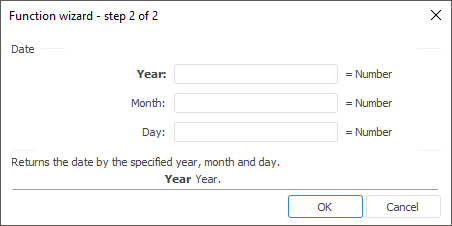
Date(Year, Month, Day)
Year. Base year. A positive integer.
Month. A positive integer in the range from 1 (January) to 12 (December) that represents month in the year.
Day. A positive integer in the range from 1 to 31, indicating day of the month.
NOTE. To determine the parameter, it is available to specify either the parameter value or the cell address where it is located.
It returns the date by the specified year, month and day.
| Formula | Result | Description |
| =Date(2004, 2, 21); | 21.04.2004 | The date consisting of the specified year (2004), month (2) and day (21). |
| =Date(B6, B7, B8) | 21.12.2014 | The date consisting of the year specified in the B6 cell, the month, specified in the B7 cell and the day specified in the B8 cell. The B6 cell contains the number 2014, B7 - 12, B8 - 21. |
See also: