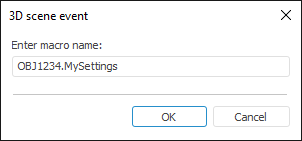
Handling 3D scene events enables the report to react to the events fired by the scene. Event handler is a Fore unit.
An event handler enables the user to execute a certain action when a 3D scene is addressed.
To specify scene event handler, select the Event Handler command in the scene's context menu.
A dialog box opens after executing this command:
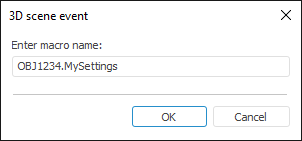
In the edit box enter name of the macro to use as the event handler.
On clicking the OK button the specified macro is used for the scene.
See also:
Getting Started with the Reports Tool in the Web Application | 3D Scene