To set up territory names in the territory info, use the Names tab in the Territory Info dialog box.
The Names tab can be viewed in two modes: simplified and advanced. The simplified mode enables the user to set attributes to form element names by selecting them in the drop-down list. The advanced mode enables the user to set attributes to form element names by means of expressions. To toggle between the modes, click the Switch to Advanced Mode or Switch to Simplified Mode button.
The simplified mode shows the Names tab of the Territory Info dialog box in the following way:
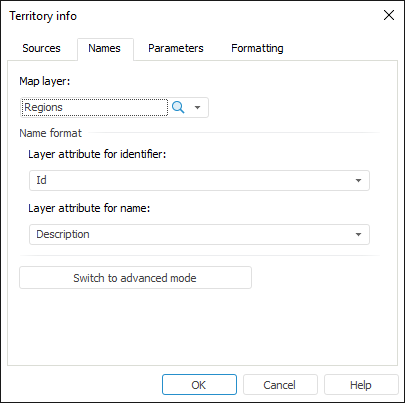
Determine the following parameters on the tab:
The advanced mode shows the Names tab of the Territory Info dialog box in the following way:
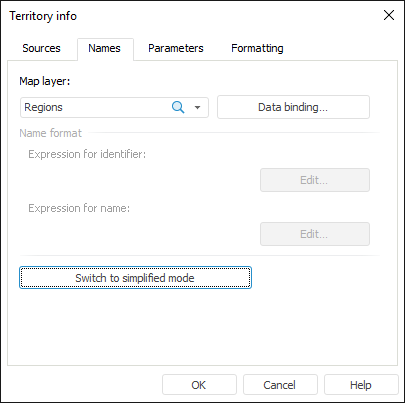
Determine the following parameters on the tab:
If required, after setting up territory names determine settings of territory info elements and their formatting.
See also:
Getting Started with the Reports Tool in the Web Application | Setting Up Territory Info