Data Connection and Preparation > Structuring Data Sets > Creating Dictionaries > MDM Dictionary > Selecting Data Sources
The Sources tab is used to create a list of dictionaries, which will be a data source for a composite MDM dictionary. The tab is available only for composite MDM dictionaries and only in the desktop application.
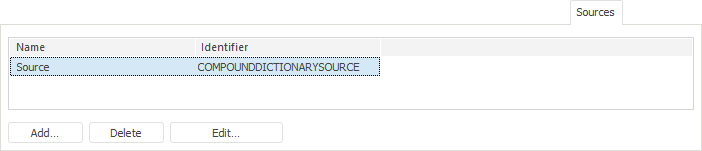
To add a source:
Click the Add button.
Select the Add item in the context menu on the free area of the Source tab.
Double-click the empty area of the Sources tab.
The Source Properties dialog box opens:
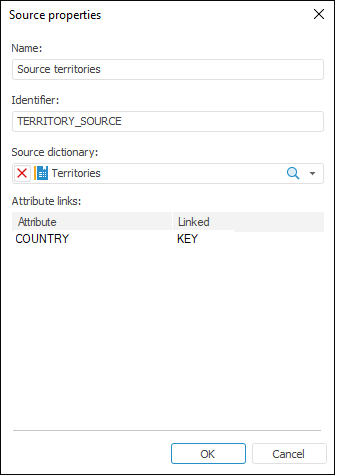
Set source properties:
See also: