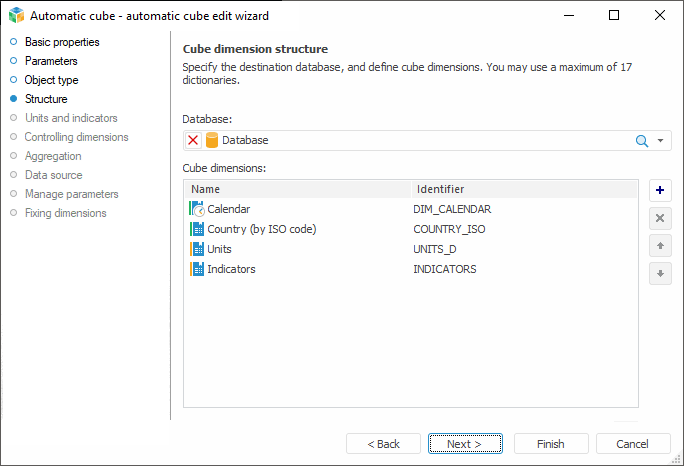
The Cube Dimension Structure page is used to set connection a to database containing system repository tables that are intended to store data of automatic cubes. This page is also used to set a list of dimensions included in the multidimensional cube structure.
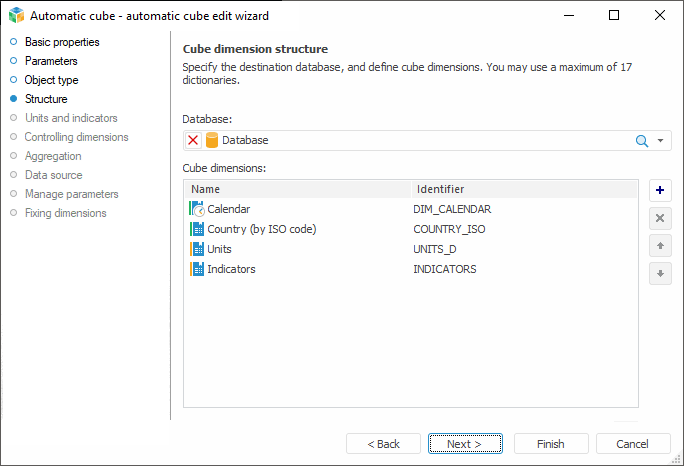
Select a database in the drop-down list of all repository objects.
IMPORTANT. Correct creation of an express report based on automatic cube requires that an MDM repository is created in the database.
To add cube dimensions:
Click the  Add button.
Add button.
Select the Add Dimension context menu item.
To delete the selected dictionary:
Click the  Delete button.
Delete button.
Select the Delete Dimension context menu item.
Remember that dimension order is very important when creating a list of cube dimensions, as it affects displaying data in reports. The order also affects data saving. To reorder dimensions:
Use the  Move Up and
Move Up and  Move Down buttons.
Move Down buttons.
Use the Move Dimension Up and Move Dimension Down context menu items.
A confirmation of data transformation is required on changing dimension order.
When selecting the Go to Object item in the dimension's context menu, the focus in the object navigator moves to the selected dimension.
See also: