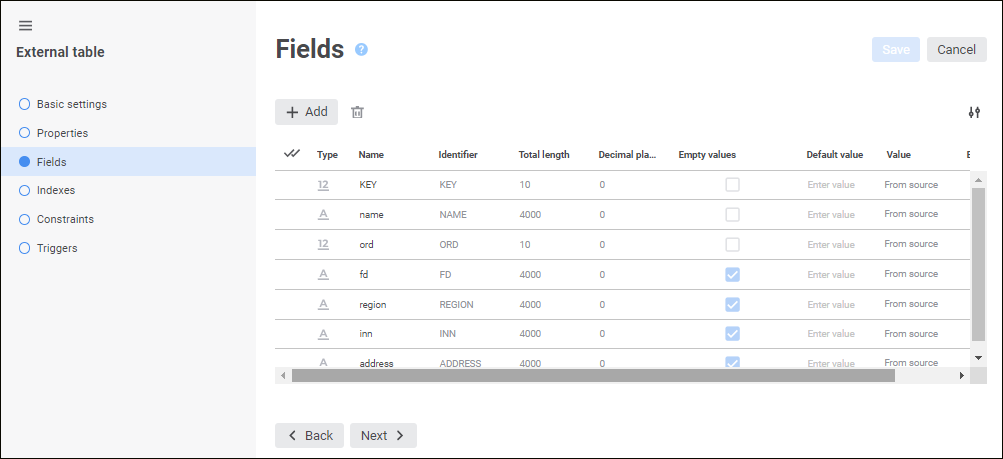
The Fields page is used to determine the structure of an external table, that is, to set a list of table fields and their properties.
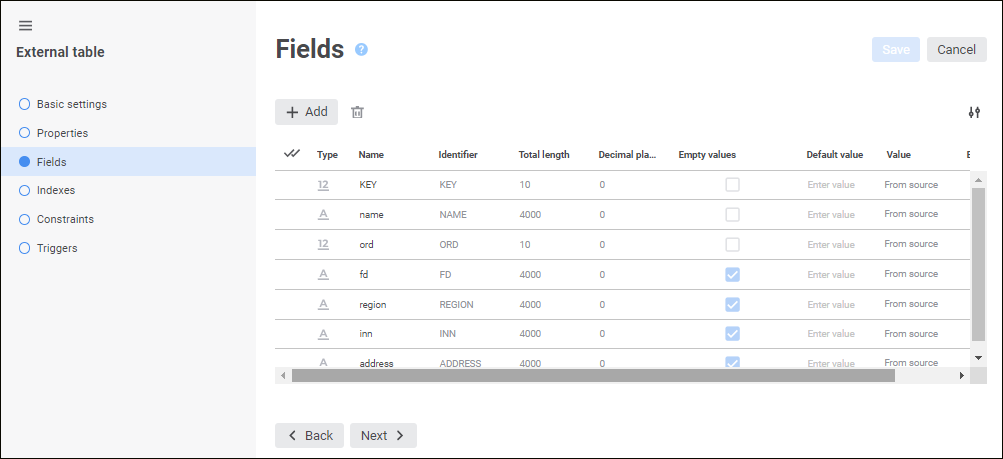
NOTE. The Fields page is available only in the external table wizard in the web application.
Formulas can be set up in the expression editor. The expression editor window for setting up calculated fields of external table looks as follows:

Create a formula, by which a calculated field will be calculated.
Operands, arithmetic operations, functions, numbers, comparison characters and round brackets can be used in a formula. There are some features of use:
All element types, except for numbers, can be inserted both using the keyboard or special panels.
Numbers are inserted only using the keyboard.
See also: