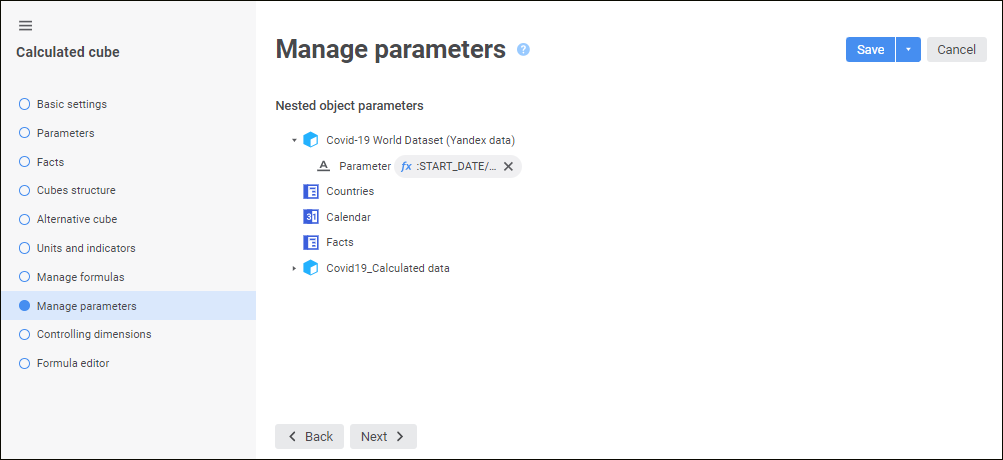
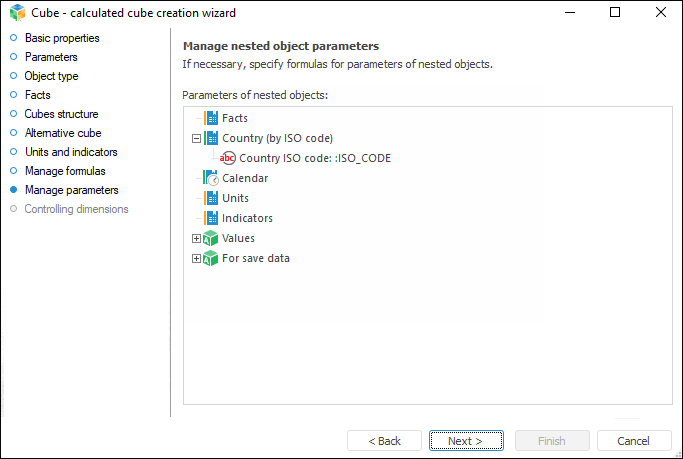
Opening a cube also opens all objects used by this cube. If the objects have parameters, parameter values should be passed to open objects. The Manage Parameters page is used to set up object parameters.
NOTE. Nested objects parameters management is available if parameters are created for the cube on the Parameters page.
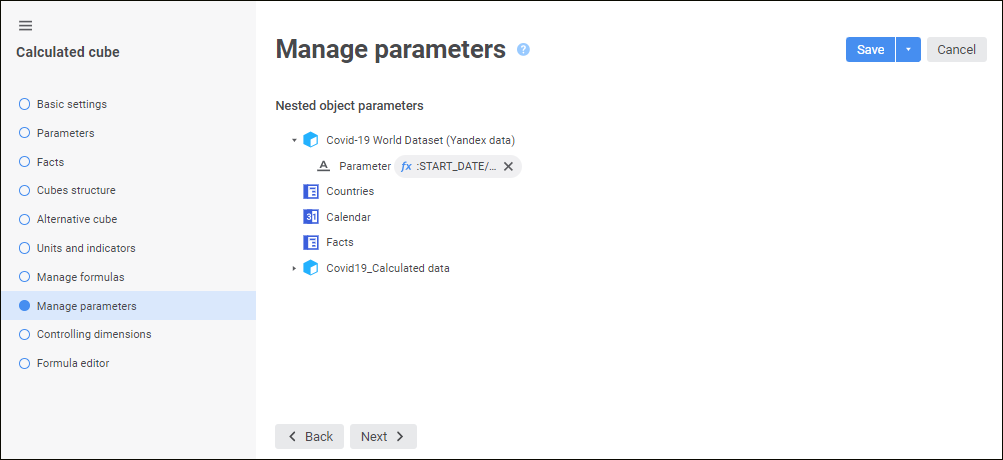
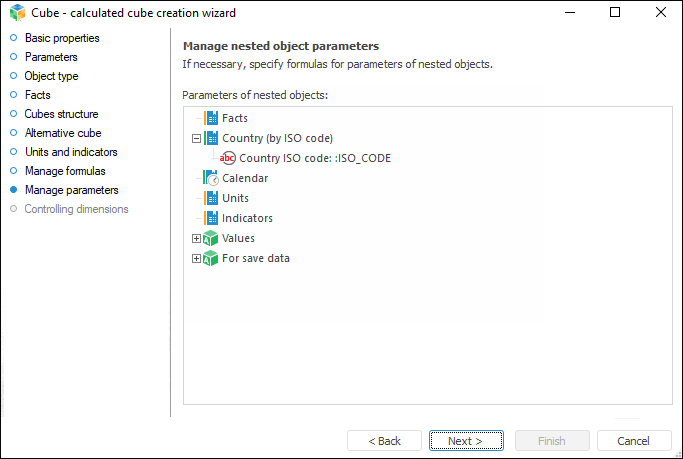
This page displays the list of all the objects used by the cube. The following options are available:
If an object does not have parameters, only its name is displayed.
If the object has parameters, the list of parameters of this object is displayed.
To determine parameter values:
In the web application click the  Expression Editor button next to the parameter.
Expression Editor button next to the parameter.
In the desktop application double-click the selected parameter.
The expression editor window opens.
Formulas can be set up using the expression editor:
The expression editor in the desktop application is uniform for all platform tools and objects. The uniform expression editor is described in the Creating Formulas and Expressions document.
The expression editor in the web application differs depending on the configured tool or object.
The expression editor window for setting up parameters of nested objects of calculated cube in the web application looks as follows:
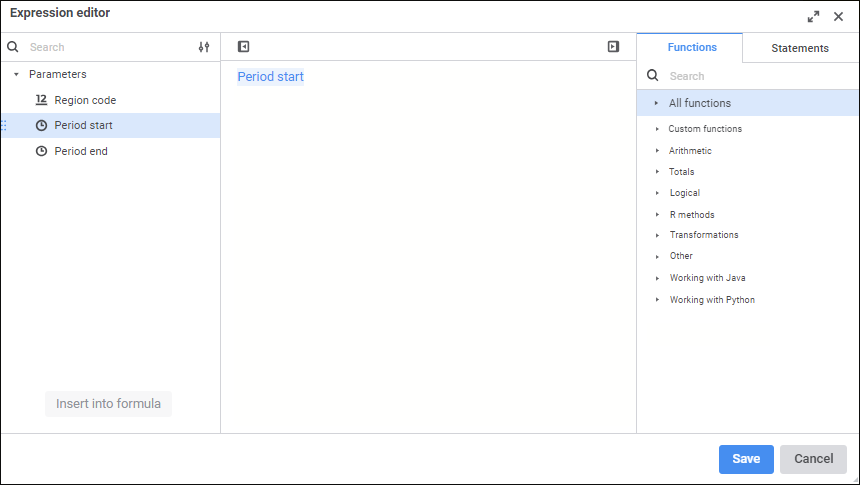
Create a formula, by which nested object parameter value will be calculated.
Operands, arithmetic operations, functions, numbers, comparison characters and round brackets can be used in a formula. There are some features of use:
All element types, except for numbers, can be inserted both using the keyboard or special panels.
Numbers are inserted only using the keyboard.
See also: