To view styles one can use the preview area that displays examples of formatting of all styles from the styles table:
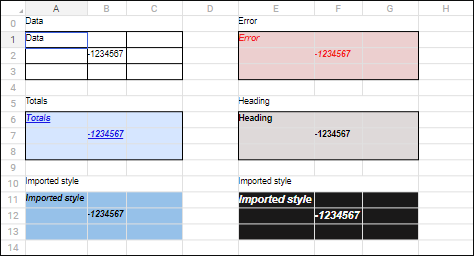
To view:
One style. Select it on the Styles panel.
Several styles. Select styles of one visualizer on the Styles panel while holding down the CTRL key.
NOTE. If styles of several visualizers are selected, the preview is impossible and the Multiple Styles are Selected message is displayed in the preview area.
All styles of one visualizer. Select the folder containing visualizer styles.
The example of styles formatting is displayed in the preview area.