 To execute the test
To execute the testThe Granger test is used to check time series for cause-effect relations. It is a part of a group of tests to check variables properties.
Test parameters:
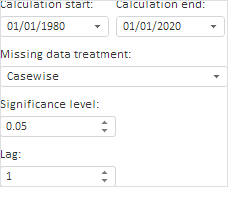
Calculation Start. Specify calculation start point.
Calculation End. Specify calculation end point.
Missing Data Treatment. Select missing data treatment method. The Casewise method is used by default, that is, empty values are excluded. Calculations are executed without considering them. For details about missing data treatment methods see the Missing Data Treatment section.
Significance Level. Specify the significance level value, by which the hypothesis about cause-effect dependency of time series is rejected. The significance level value should be in the range (0, 1).
Lag. Specify lag for variable values. It is recommended to execute the test for different lag values and find out, how much the lag size affects the test results.
TIP. For correct test calculation, the variable length should satisfy the following correlation: L ≥ 3 * m + 3. Where: L - the number of variable points, m - the lag value.
The test is executed simultaneously for all selected variables. Probabilities and statistics matrices are calculated. Probabilities values are compared with the specified significance level. Small probability level indicates about possible dependency between variables.
Depending on the obtained result, cells with the values are highlighted with the corresponding colors:
Yellow. There is no cause-effect dependency.
Green. There is cause-effect dependency.
For example:
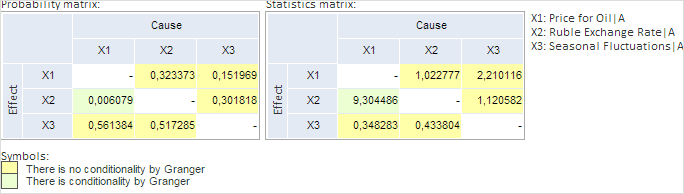
See also:
Viewing Descriptive Statistics of Variable | Library of Methods and Models: The Granger Test