 To open the dialog box
To open the dialog boxA modeling scenario is an object that is used to create a series in the output variable, to which data is saved when the calculation is executed.
The Modeling and Forecasting tool offers the user several modes to work with scenarios:
Single-variant modeling. A single variant of model development is considered.
Scenario modeling. Several alternative ways of model development are considered. It is one of the most effective tools in strategic analysis. To get results of problem calculation for the entire forecasting period by all output variables and a certain scenario, take into account scenario modeling features.
To toggle between the modes, use the Use Scenario Modeling checkbox on the Interface tab of the Parameters dialog box:
The checkbox is deselected. Default. Single-variant modeling by the Fact scenario is used.
The checkbox is selected. Scenario modeling is used. By default, the modeling container contains only the Fact scenario. Use the Scenarios Control dialog box to add new scenarios and to work with them.
NOTE. If the Use Scenario Modeling checkbox is not available, the model contains the criterion function, which is calculated by means of scenario modeling.
Use the Scenarios Control dialog box to work with scenarios.
The dialog box contains all modeling scenarios created by the user. If the scenario checkbox is selected, it is available at model calculation. For example:
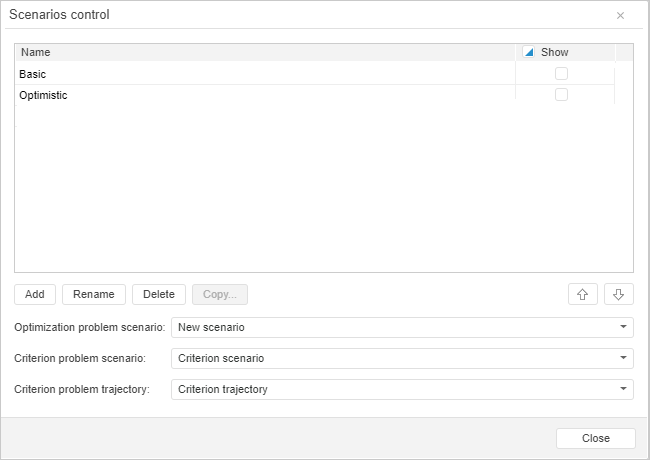
 Work with criterion function scenarios
Work with criterion function scenarios
See also:
Working in Web Application | Side Panel