 To display the tab
To display the tabTrend functions enable the user to exclude seasonal component from the time series and build a theoretical time series based on a mathematically expressed variation regularity (dependency).
NOTE. In the Trend method, the input variable also serves as the output variable. To create an equation, set the variable binding to itself.
To set up method parameters, use the Equation side panel tab.
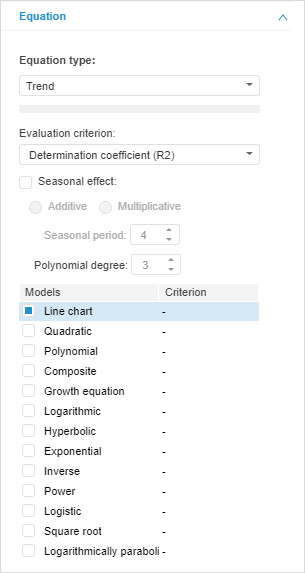
Method parameters:
Evaluation Criterion. Specify model quality criterion. Available model evaluation criteria:
Determination Coefficient (R2). It is used by default. Percentage of the explained variance for the dependent (explained) variable. A model with the greatest value is selected.
Adjusted Determination Coefficient (AdjR2). Determination coefficient adjusted by the number of regressors. A model with the greatest value is selected.
Sum of Squared Residuals (SSR). Sum of squared residuals between forecasting and actual values. A model with the least value is selected.
Standard Error of Regression (SER). Measure of error of the forecasting value y for the specific value x. A model with the least value is selected.
Seasonal Effect. The checkbox is deselected by default. Equation coefficients are evaluated by the least-squares method based on the source series.
If the checkbox is selected, the seasonal effect is taken into account. Specify the model to be applied for selecting the seasonal component of the source series:
Additive. Default. The series is considered as a sum of systematic and irregular components.
Multiplicative. A series is considered as a product of systematic and irregular components.
First, the recurring seasonal component is excluded from the source series. Then, equation coefficients are evaluated using linear least-squares method.
Seasonal Period. Set seasonal period length. The parameter is available if any seasonal effect is selected.
Polynomial Degree. Set polynomial degree for the polynomial model. The default value is 3. The parameter is available if the Polynomial checkbox is selected in the list of researched dependency models.
Researched Dependency Models. Select the checkboxes of the dependency models, which should be taken into account.
See also:
Working with Equations | Trend with Functional Dependency Estimation | Time Series Analysis: Trend | IModelling.Extrapolate