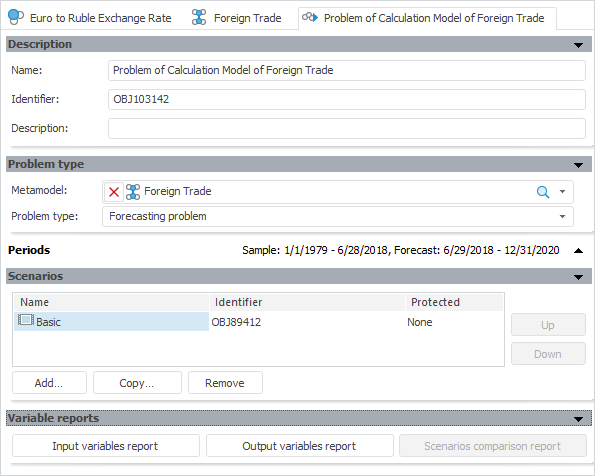
Separate tabs of the working area show opened objects of the modeling container and corresponding control panels where one can set up object properties and view various results. The contents and number of panels depend on the object, which is currently opened for edit, or on the operation, which is currently running. The example of a working area:
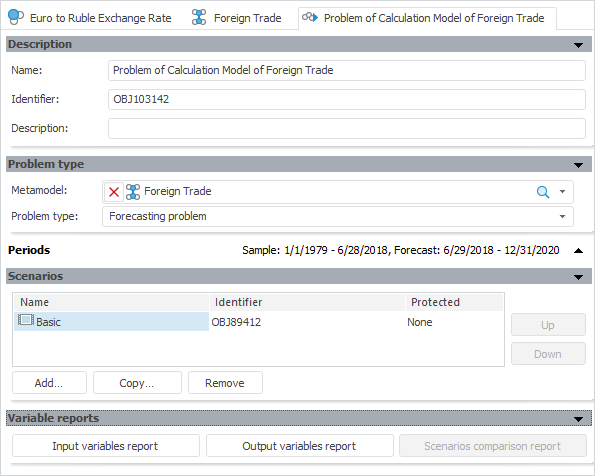
Each panel of a modeling container object can be collapsed or expanded or displayed as a separate window. A collapsed header displays the following information: panel name and a brief list of parameters defined using this panel. A triangle on the right ![]() indicates whether a panel is collapsed or expanded. Panel headers are highlighted upon hovering.
indicates whether a panel is collapsed or expanded. Panel headers are highlighted upon hovering.
Panel settings are saved for the current user and are applied to the same panel in all objects.
 To collapse or expand the panel
To collapse or expand the panel
 To show the panel as a separate window
To show the panel as a separate window
See also:
Desktop Application: Interface Description