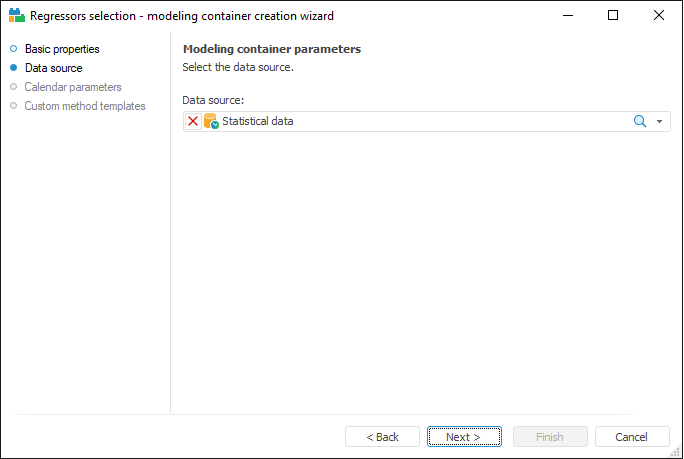
The tool supports interface of Foresight Analytics Platform 9 or earlier.
A modeling container is created in the object navigator window. To create a modeling container:
Select the Create > Modeling Container context menu item.
Select the Object > Create > Modeling Container main menu item.
A modeling container wizard opens.
NOTE. A modeling container can be created using the wizard only in the desktop application.
Select a database, a standard cube or a time series database where the data of the modeling container should be stored.
NOTE. Use the internal Fore language to use a virtual cube or a cube view as a data source.
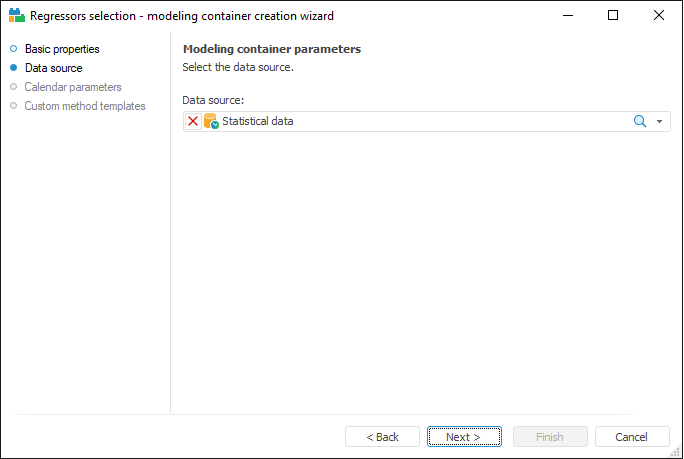
Select the start and end dates of the modeling container calendar.
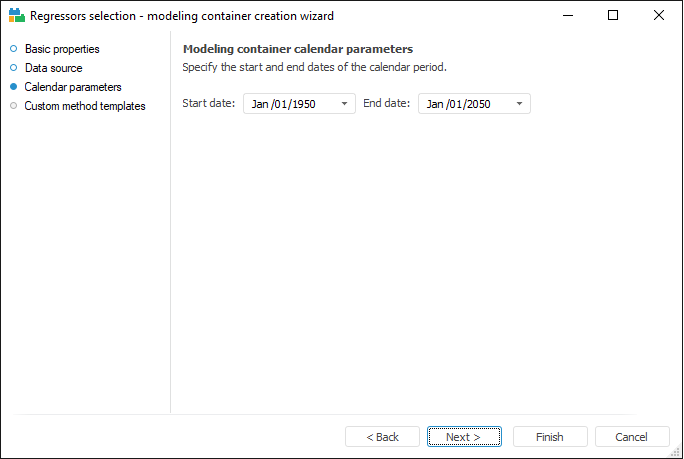
The calendar start date is the minimum possible date for the start of a sample period. The end date is the maximum possible date for the end of a forecasting period.
The page is used to work with custom method templates applied in the modeling container.
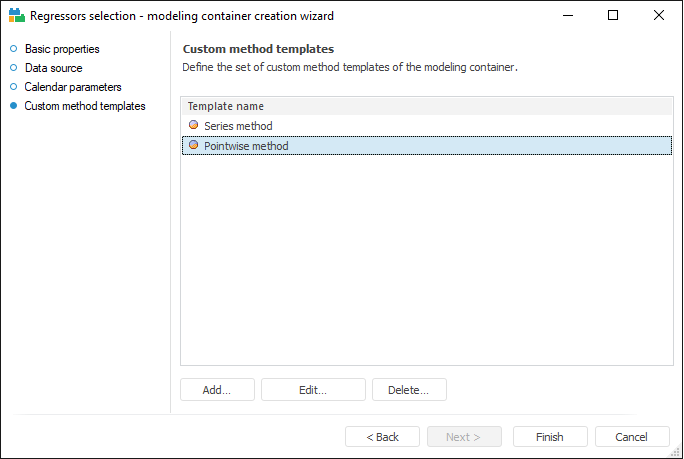
A template can be edited in the Custom Method Template Properties dialog box.
See also:
Desktop Application: Interface Description