 To show legend setup tab
To show legend setup tabTo set up a legend, use the tab in the Format group of tabs on the side panel. Tab name depends on the legend to be set up. The following legend types are available:
Color legend. It is used to indicate metric values, by which map territories are colored.
Column chart legend. It is used to indicate metrics values, by which map column charts are colored.
Pie chart legend. It is used to indicate metrics values, by which map pie charts are colored.
Height legend. It is used to indicate metric values, by which territory height is determined on a map in 3D mode.
Marker legend. It is used to indicate metric values, by which the color of geolocation markers is determined.
Arrow color legend. It is used to indicate metric values, by which the color of arrows is determined.
Arrow size legend. It is used to indicate metric values, by which the size of arrows is determined.
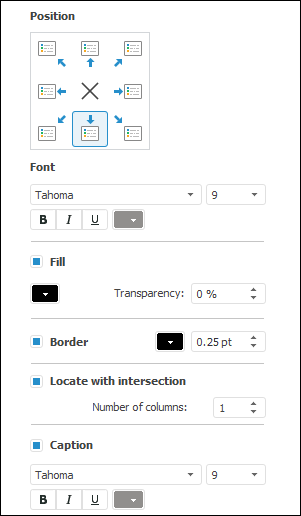
The following legend settings are available:
See also: