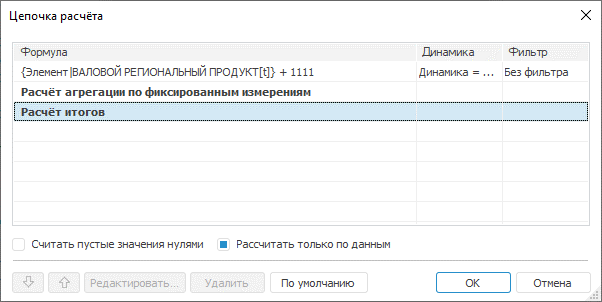
Open a calculation chain standard dialog box to organize order of the model calculation.
Parameter |
Description |
| IEaxAnalyzer | The express report, for which it is necessary to organize model calculation order. |
| IEaxDataAreaSlice | Analytical data area slice. |
All parameters are mandatory.
The command can be used only for express reports.
To execute the example, place on the form the Button component named BUTTON1, the TabSheetBox component named TABSHEETBOX1, and the UiErAnalyzer component named UIERANALYZER1. For the TabSheetBox component set the Source property to UiErAnalyzer1. It is assumed that there is an express report with a calculated element specified as the Object property for the UiErAnalyzer component.
Add links to the Express, Tab, and Ui system assemblies.
Sub Button1OnClick(Sender: Object; Args: IMouseEventArgs);
Var
Express: IEaxAnalyzer;
Data: Array;
Grid: IEaxGrid;
Slice: IEaxDataAreaSlice;
Context: IUiCommandExecutionContext;
Target: IUiCommandTarget;
Begin
//Get express report
Express := UiErAnalyzer1.ErAnalyzer;
//Get express report table
Grid := Express.Grid;
//Get data slice
Slice := Grid.Slice;
//Specify necessary array elements
Data := New Variant[2];
Data[0] := Express;
Data[1] := Slice;
//Open obtained express report for view
Target := WinApplication.Instance.GetPluginTarget("Express");
Context := Target.CreateExecutionContext;
Context.Data := Data;
Target.Execute("ShowCalcChainDialog", Context);
End Sub Button1OnClick;
As a result, clicking the Button1 button displays calculation chain dialog box:
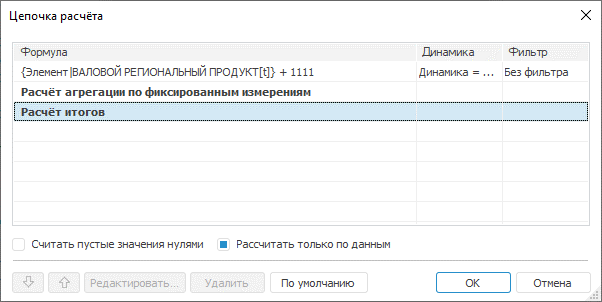
See also: