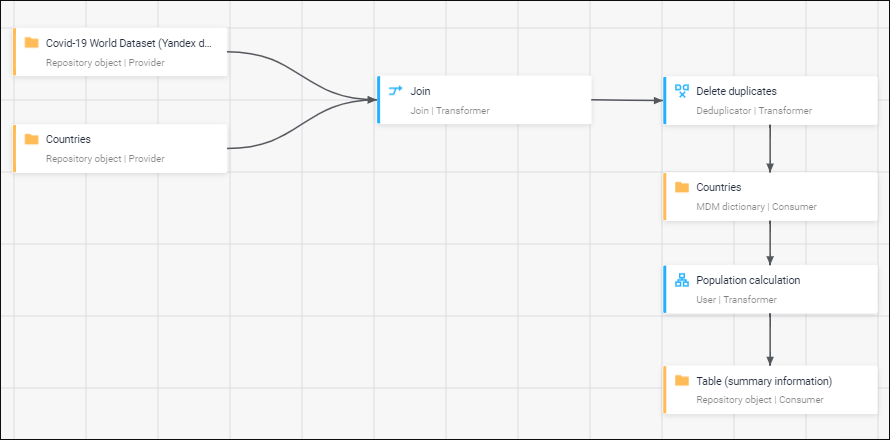
A link is an ETL task object, which sets correspondence between output fields of an object and input fields of another object. Links are established in the process of editing inputs and outputs of the following objects:
Links are shown as arrows:
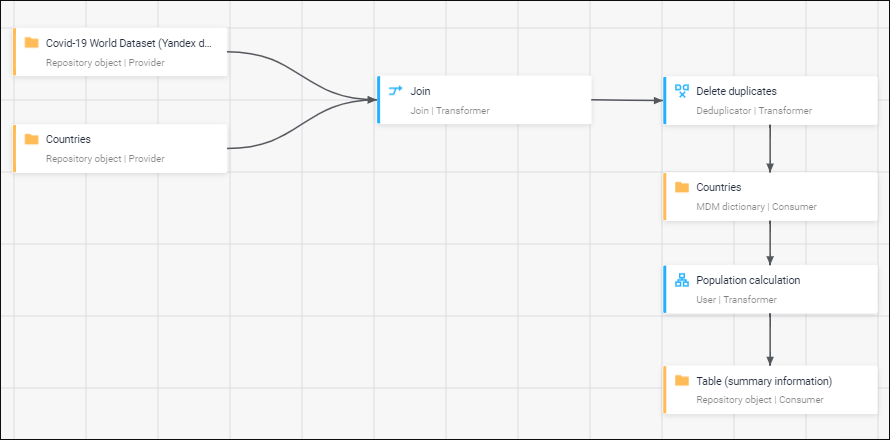
To edit a link, use the Set Up Links tab.
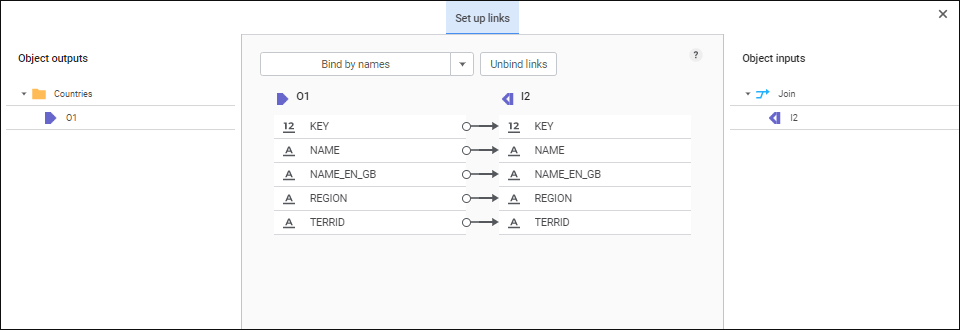
The tab is used to create links between input and output fields. Operations with field links:
Automatic creation of links. To create links between the fields, select one of the options in the drop-down list:
Bind by Names. Links will be created automatically between the fields with equal names.
Bind by Identifiers. Links will be created automatically between the fields with equal identifiers.
Bind by Order. Links will be created automatically between the fields in the present order.
Manual creation of links. Drag the output field to the input field.
Editing of input fields not linked with output. If the input field is not bound to the output field, the input field value can be created automatically using auto fill option. To set up field auto fill parameters, hover the cursor to the corresponding input field and click the  Auto Fill Parameters button. The Field Auto Fill Parameters dialog box opens:
Auto Fill Parameters button. The Field Auto Fill Parameters dialog box opens:
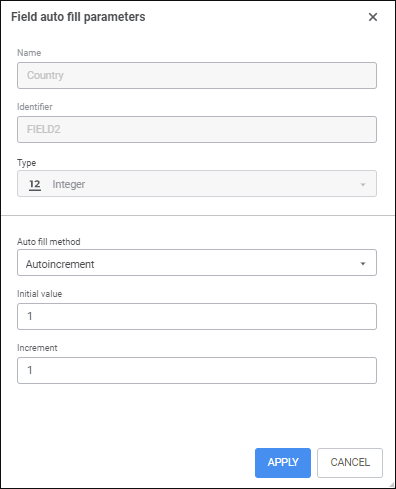
The parameters that can be edited depend on the selected auto fill option:
None. Auto fill is not used.
Constant. The field is filled with the specified constant. Type of constant data matches the type of field data.
From Database Sequence. It is applied only for integer fields. Sequence is an ordered list of values. Specify a database containing the sequence and sequence identifier in the corresponding fields. Allowed sequence values appear in the input field.
Autoincrement. It is applied only for integer fields. Specify initial value and increment, which is used to calculate a new value for each new record. Each data loading starts with initial value.
Current Date. It is applied only for the fields with the Date type. The input field is filled with the current date.
Unbind Link. Hover the cursor on the link between the fields, and the link appearance changes. Click the link to delete it:

See also: