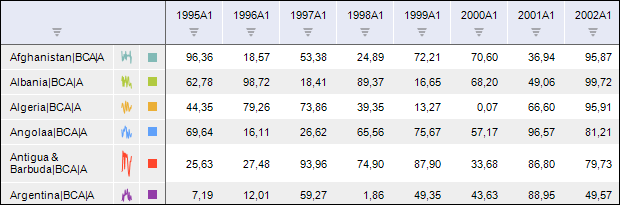
Tool interfaces in the web application and in the desktop application are identical, and differences in functionality are given in appropiate commments.
Sparklines are small charts that are located in separate cells.
Sparklines are applied:
For visual presentation of large data sets.
To show trends in data series.
Sparklines can be displayed for two table rows only:
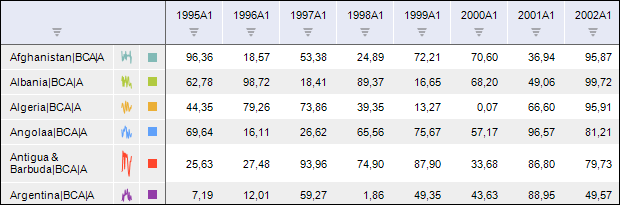
To show and hide sparklines, click the ![]() Lines button in the Sparklines group on the Table ribbon tab.
Lines button in the Sparklines group on the Table ribbon tab.
See also: