 To display the tab
To display the tabTool interfaces in the web application and in the desktop application are identical, and differences in functionality are given in appropiate commments.
To set up table common formatting parameters, use the View side panel tab.
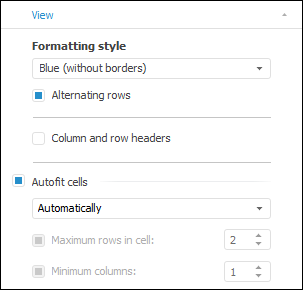
Formatting parameters:
Formatting Style. Select the color scheme that is used to format table data.
Alternating Rows. If the checkbox is selected, the alternating color of rows is used for the selected color scheme.
TIP. The color scheme can also be selected in the Style and Formatting group on the Table ribbon tab.
Column and Row Headers. If the checkbox is selected, the layout is displayed in the data table. To enable or disable layout, use the ![]() Layout button on the Table ribbon tab.
Layout button on the Table ribbon tab.
 Example of enabled and disabled layout
Example of enabled and disabled layout
Autofit Cells. Select the checkbox to apply autoselection of cell size in order that its contents is displayed in the best way. The following autofit modes are available:
By Height Only. The table row height is set to display the highest text in the row completely.
By Width Only. The table row width is set to display the widest text in the row completely.
First by Width, Then by Height. First, the column width is automatically adjusted, then the row height is adjusted.
First by Height, Then by Width. First, the row height is automatically adjusted, then the column width is adjusted.
Automatically. This mode is set by default. Autofit is performed automatically according to the defined parameters:
Maximum Text Lines in Cell. If the checkbox is selected, the line height is set to display the highest text of the table, for which the N lines in the cell is required. The N value is specified in the appropriate value editor. If it is unable to select the required table width, the text is cut after the specified number of lines.
There is no limit for the text in the cell if the checkbox is deselected.
The checkbox is selected by default, and the maximum number of available lines is two.
Minimum Columns. If the checkbox is selected, the width of the table is set to display the N columns with data. The N value is specified in the appropriate value editor.
There is no limit for a number of columns if the checkbox is deselected.
By default, the checkbox is selected, and the number of columns is one.
Simplified. Simultaneous autofitting of width, height and visible data.
See also: