 To display the tab
To display the tabTool interfaces in the web application and in the desktop application are identical, and differences in functionality are given in appropiate commments.
To set up table heading, use the Headers side panel tab. A heading consists of column and row headers and table corner.
NOTE. The tab is available only in the desktop application.
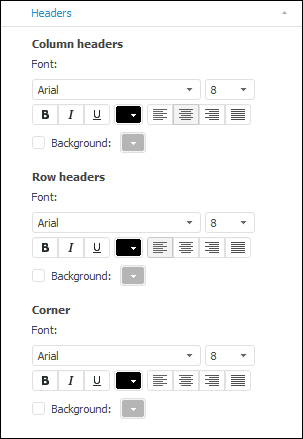
The following formatting settings are available for all heading elements:
Font. Select one of the fonts available in the operating system.
Font size. Set the required font size. The size is set in points, and it can be selected in the drop-down list or entered manually. The range of available values: [1, 72].
Text style. Click the buttons that determine font style:
B. Bold.
I. Italic.
U. Underline.
When the button is pressed, the corresponding font style is used. Several styles can be used simultaneously, for example, pressed buttons B and I result in the bold italic font style.
Font color. Select font color in the drop-down palette.
Cell text alignment. Set text alignment relative to the cell:
![]() . Left. Default.
. Left. Default.
![]() . Center.
. Center.
![]() . Right.
. Right.
![]() . By width.
. By width.
Background color. If the checkbox is selected, cell background in the table heading can be changed. Use the drop-down color palette to select a color.
See also: