 To apply the method
To apply the methodTool interfaces in the web application and in the desktop application are identical, and differences in functionality are given in appropiate commments.
It is used to create a calculated series by the custom formula.
After the method is applied the expression editor opens, which is used to create a calculation formula for calculated series. For example:
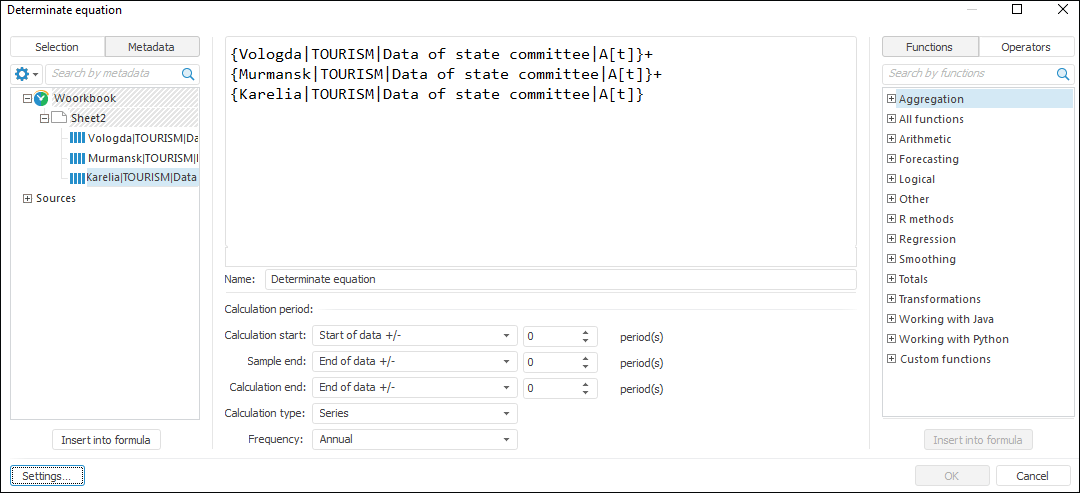
Set a calculation formula for calculated series. For details see the Expression Editor section.
If the formula is set correctly, clicking the OK button closes the expression editor. A calculated series named Deterministic, containing calculation results, is added to the workbook. Children of this series are series included into calculation formula.
To set up calculation parameters, use the Parameters side panel tab. The tab contains the formula, by which a series is calculated.
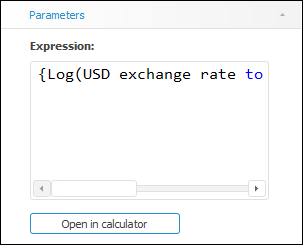
To edit the calculation formula:
Use the Expression box.
Click the Open in Calculator button. The expression editor opens.
See also:
Working with Calculated Series | Setting Up Calculation Method Parameters | Modeling Container: Determinate Equation