A secondary chart is an additional chart in a secondary histogram or secondary pie chart that shows some of the values from the primary chart.
To set up a secondary chart, go to the Secondary Chart tab of the Chart Parameters dialog box.
NOTE. The Chart Parameters dialog box can be used to set up secondary chart only in the desktop application when the Secondary Pie Chart or Secondary Histogram chart types are selected.
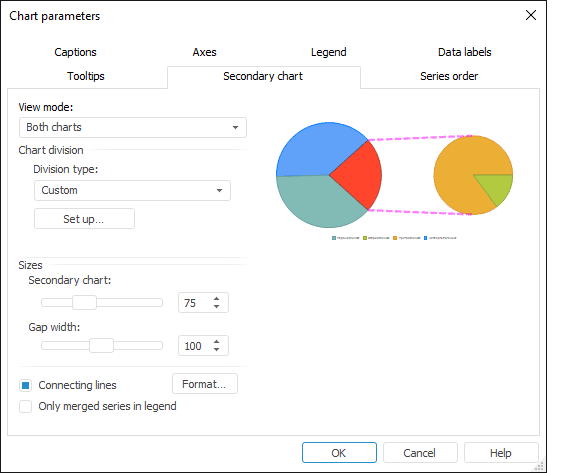
The following operations are available on the tab:
 Set up primary and secondary chart division
Set up primary and secondary chart division
 Determine series to be included into charts
Determine series to be included into charts
 Display and set up connecting lines
Display and set up connecting lines
 Show merged series name in legend
Show merged series name in legend
See also:
Chart Types | Setting Up General Chart Parameters | Setting Up Chart Components | Setting Up Additional Parameters