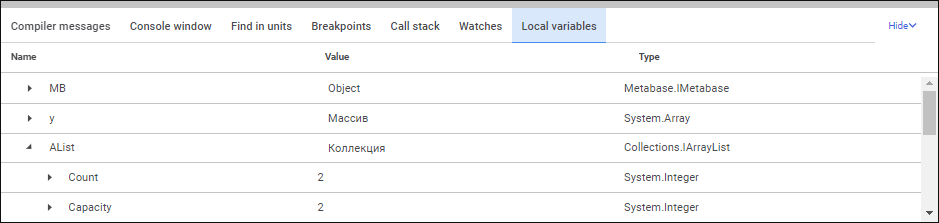
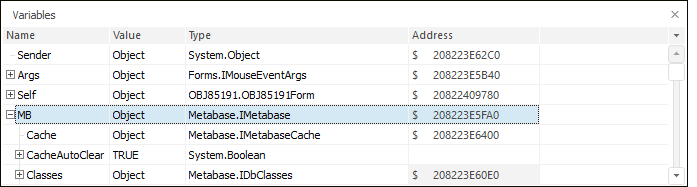
The Variables/Local Variables panel is used to view variable values during application debugging. The panel contents is available only during code debugging. The panel displays local variables declared in the procedure or function, in which a breakpoint worked.
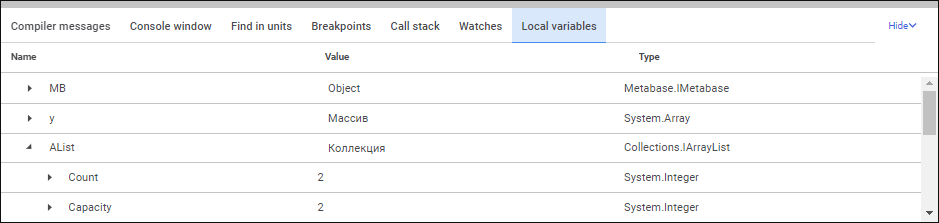
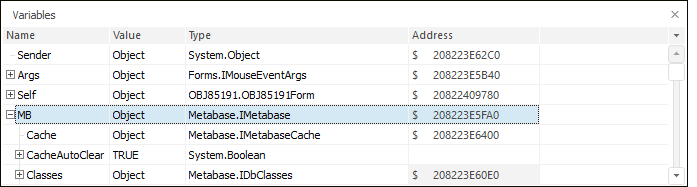
To open the panel:
Go to the Local Variables panel in the tab area.
Select the View > Local Variables main menu item.
Variables on the panel are displayed in the order as they are defined in application code. If work with a form/web form is executed, the Self variable will be available, which returns the context of the currently running form.
The panel contains the following information:
Name. The variable name and hierarchy of related properties that can be calculated for a variable.
Value. The current variable value.
Type. Type of variable data.
Address. Object value address in computer memory.
The depth of property calculation hierarchy of any variable is 7 levels. The variable value can be copied or changed by means of corresponding context menu commands. A variable can also be added to the Watches by means of the context menu command. Therefore, A single list of tracked variables can be created.
To change variable value in the web application, click the Value column area and enter a new value. Values of matrixes, arrays and collections can be viewed by means of the context menu item.
See also: