The Table Rotation function enables the user to swap table columns and rows.
NOTE. Table rotation is not available in regular reports.
To rotate a table, click the ![]() Rotate Table button on the Table ribbon tab.
Rotate Table button on the Table ribbon tab.
After rotation the fixed dimensions remain at their places, and dimensions located by rows and columns swap over. The order of dimension elements inside each group remains unchanged.
The example of table before and after rotation:
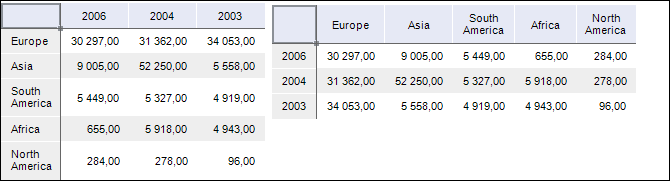
See also: