Click the  Show as Ranks button on the Data ribbon tab.
Show as Ranks button on the Data ribbon tab.
Select one of the following options in the drop-down menu of the button:
Data ranking is ordering elements by their value.
NOTE. Data ranking is not available in the Reports tool.
Ascending and descending ranking is not available for a data table. Ranking can be applied by rows, by columns and for entire table.
To select direction and area of ranking:
Click the  Show as Ranks button on the Data ribbon tab.
Show as Ranks button on the Data ribbon tab.
Select one of the following options in the drop-down menu of the button:
Descending Rows.
Ascending Rows.
Descending Columns.
Ascending Columns.
Descending Through the Table.
Ascending Through the Table.
To cancel ranking, select the Reset item in the drop-down menu of the  Show as Ranks button.
Show as Ranks button.
Table source data:
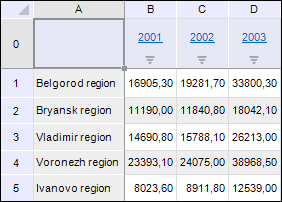
Entire table ascending ranking:
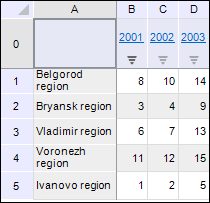
See also: