Building Dashboards > Building Dashboard > Saving Dashboard
Tool interfaces in the web application and in the desktop application are identical, and differences in functionality are given in appropriate comments.
To save a dashboard in the repository:
Select the Save main menu item.
Press CTRL+S.
The dialog box to select the dashboard save directory in the current repository is displayed when saving a dashboard for the first time.
NOTE. A dashboard can be saved if the user has permissions to change this repository object.
The web application enables the user to save a dashboard with the name in different languages. To do this:
Select the Save As context menu item. The Save dialog box opens, in which click the ![]() button.
button.
In the Translations dialog box that opens enter dashboard names in different languages:
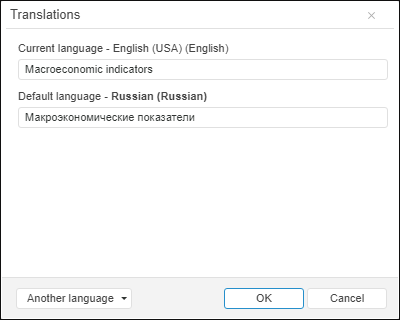
NOTE. A list of available languages can be specified in the PP.xml file in the <cultures> section.
On changing web application language settings the dashboard name will change according to the selected application language.
See also: