![]() . To go to the previous slide.
. To go to the previous slide.
![]() . To go to the next slide.
. To go to the next slide.
Tool interfaces in the web application and in the desktop application are identical, and differences in functionality are given in appropriate comments.
A ready dashboard provides rich advanced capabilities.
On working with a ready dashboard, the built-in advanced analytics is available.
To apply advanced analytics to selected table data, use the Advanced Analytics ribbon tab.
For details see the Advanced Analytics section.
If a dashboard contains several slides, an additional feature of navigating between the slides is available in the view mode.
To navigate between the slides, use toolbar buttons:
![]() . To go to the previous slide.
. To go to the previous slide.
![]() . To go to the next slide.
. To go to the next slide.
The slide will be shown, to which the user is moved.
NOTE. If the ![]() or
or ![]() button is not available, the end or start of dashboard is reached.
button is not available, the end or start of dashboard is reached.
A link enables the user to embed a dashboard into a custom web site, web application or other dashboard.
NOTE. The option is available only in the web application if the PP.xml file contains in the <pp> section the <embed enabled="true" /> string. It is also recommended to set up guest login to display built-in dashboard or its object without login and password.
To get dashboard URL:
Select the Share > Document URL item in the Document main menu. A dialog box opens:
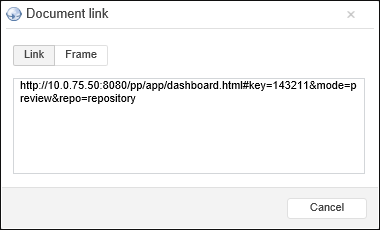
Select the required format of link:
Link. Standard dashboard URL
Frame. The code to embed a dashboard, for example, into a web page or other dashboard.
Copy link text. Press CTRL+C or select the Copy item in the context menu.
The link to a dashboard will be copied to clipboard.
See also: