 To display the tab
To display the tabTool interfaces in the web application and in the desktop application are identical, and differences in functionality are given in appropriate comments.
To manage dashboard objects, use the Block Navigator side panel tab.
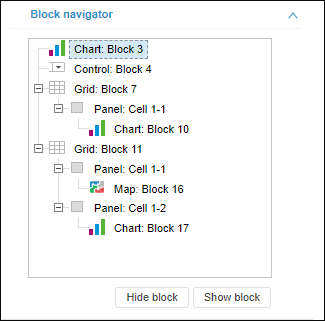
The tab displays the objects located on the dashboard's current slide and indicates their type and address. The number and types of objects change when moving to a different slide.
If the working area contains container elements with nested objects, objects will be displayed as a tree, which nodes are container elements.
Operations with objects:
 Search and navigation by objects
Search and navigation by objects
See also: