 To display the tab
To display the tabTool interfaces in the web application and in the desktop application are identical, and differences in functionality are given in appropriate comments.
Dynamic highlight enables to display the current value not only using an arrow, but selecting on the scale too.
To set up dynamic highlight of the current value, use the Dynamic Highlight tab on the side panel.
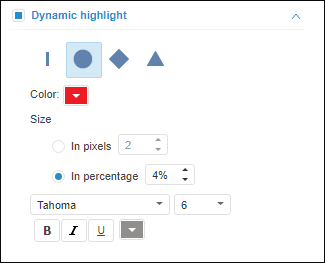
Select the Dynamic Highlight checkbox and select a shape for scale tick marks for the values smaller than the current indicator value. Also, specify the following tick mark parameters:
Color. Tick mark color.
Size. Tick mark size.
Font parameters for tick mark labels. Determine the font and its parameters: size, font style and color.
Example of indicator with enabled dynamic highlight:
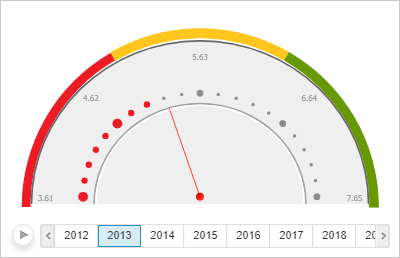
See also: