 ) showing access permissions are to be displayed.
) showing access permissions are to be displayed.DisplayAccessRights: Boolean;
The DisplayAccessRights property determines whether the icons ( ) showing access permissions are to be displayed.
) showing access permissions are to be displayed.
Available values:
True. Default. Access permission icons are displayed.
False. Access permission icons are not displayed.
For details about displaying data access permissions as icons see the Displaying Data Access Permissions as Icons section.
Executing the example requires a form, the Button1 component named Button1 on the form, the TabSheetBox component named TabSheetBox1, the Memo component named Memo1 and the UiErAnalyzer component named UiErAnalyzer1 that is a data source for TabSheetBox. A regular report should be connected to UiReport1.
Add links to the Tab, Report, and Forms system assemblies.
The example is executed on clicking the button.
Sub Button1OnClick(Sender: Object; Args: IMouseEventArgs);
Var
Report: IPrxReport;
TabView: ITabView;
Begin
//Activate component to get access to data
UiReport1.Active:=True;
//Determine regular report connected to component
Report := UiReport1.Report;
//Get spreadsheet view
TabView := (Report.ActiveSheet As IPrxTable).TabSheet.View;
//Enable displaying access permission icons
TabView.DisplayAccessRights := True;
End Sub Button1OnClick;
After executing the example the form displays a data table. Table cells will display access permission icons ( ) if the user does not have permissions to edit data in these cells.
) if the user does not have permissions to edit data in these cells.
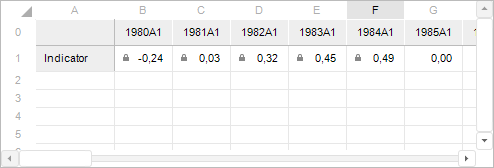
See also: