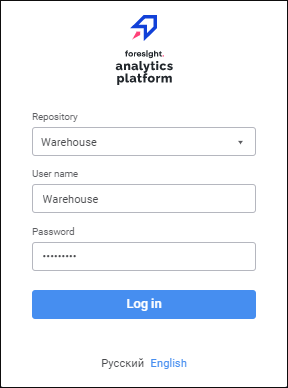
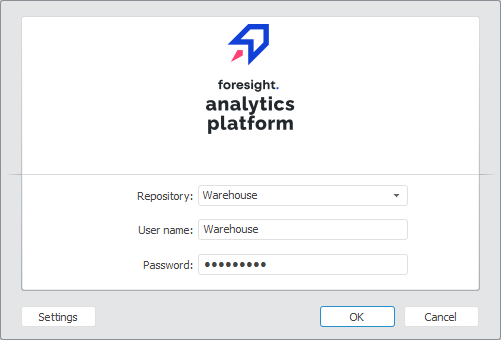
The login dialog box looks as follows:
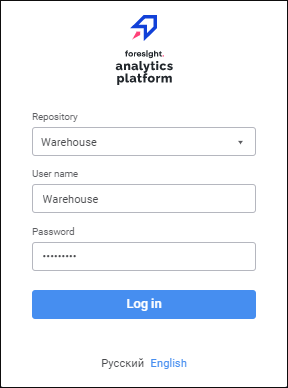
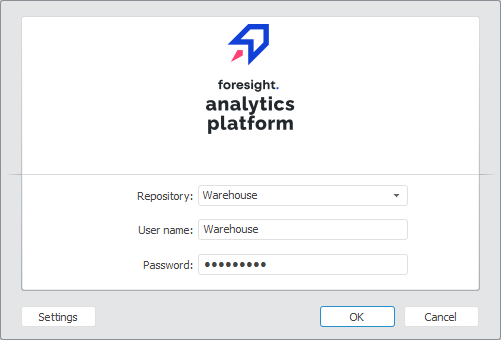
The following settings of web application login dialog interface are available:
Managing displaying of the Settings button in the login dialog box.
Replacing splashscreen on application startup. It is available only in the desktop application.
Disabling image in the login dialog box. It is available only in the desktop application.
Changing an icon in the title and an image in the login dialog box. It is available only in the desktop application.
See also: