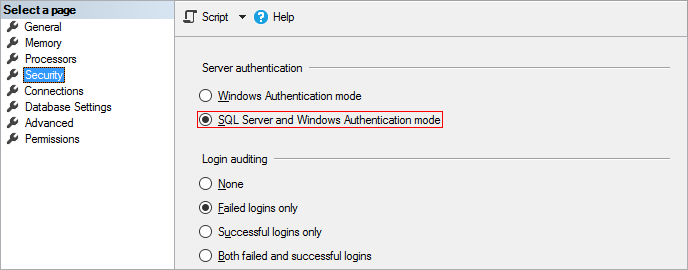
DBMS administrator prepares Microsoft SQL Server server using one of the available methods, for example, via the SQL Server Management Studio application available on the Microsoft official site.
It is required to precheck server settings. The security settings must use authentication mode of SQL Server and Windows:
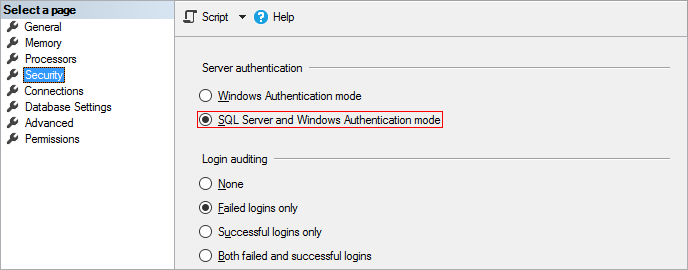
The server preparation includes the following steps:
Creating a database.
Creating a custom schema in the database.
Creating a user.
Granting permissions.
The created database is required to store platform metadata.
The following script can be used to create a database:
USE MASTER;
GO
CREATE DATABASE DB_NAME;
GO
where:
DB_NAME. Identifier of the created database.
This step can be skipped. The "dbo" schema is used by default. If required, a custom schema can be created in the database.
CREATE SCHEMA [SCHEMA_NAME] AUTHORIZATION [DB_OWNER]
where:
SCHEMA_NAME. Identifier of the custom schema.
This user is necessary to provide access to the previously created database.
The following script can be used to create a user:
CREATE LOGIN USER_NAME WITH PASSWORD = 'PASSWORD', DEFAULT_DATABASE = master
GO
where:
USER_NAME. Name of the new user. It must match with DB_NAME.
PASSWORD. User password.
The following script can be used to grant permissions:
USE DB_NAME
GO
ALTER AUTHORIZATION ON database::DB_NAME TO USER_NAME
GO
where:
DB_NAME. Identifier of a previously created database.
USER_NAME. Name of a previously created user.
After all the steps are successfully executed, proceed to creating a repository. If it is supposed that distribution files of Foresight Analytics Platform will be further stored on database server, and they will be updated from there on user computers, it is recommended to prepare the PPUPDATE service user in advance.
See also: