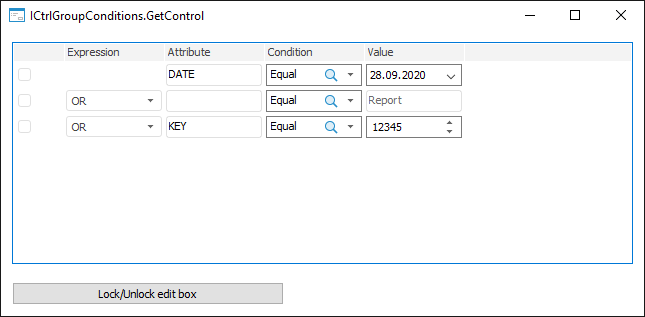
GetControl(Column: Integer; Row: Integer): IControl;
Column. Index of the column, which contains a visual component.
Row. Index of row, which contains a visual component.
The GetControl method returns the visual component added to element cell.
to add a visual component to element cell, use the IListView.InsertControl method.
To execute the example, create a form that is given in the example for the ICtrlGroupConditions.AddRow method. Add a button named Button1 on the form and set the Text property to the Unlock/Lock Edit Box value.
Add a link to the Forms system assembly.
The example is a handler of the OnClick event for the Button1 component.
Sub Button1OnClick(Sender: Object; Args: IMouseEventArgs);
Var
Control, AttrControl: IControl;
Begin
// Get visual components from the third and the fifth column of the second row
Control := CtrlGroupConditions1.GetControl(4, 1);
AttrControl := CtrlGroupConditions1.GetControl(2, 1);
// Check component contents in the third column and determine whether the component is available in the fifth column
If AttrControl.Text = "" Then
Control.Enabled := False;
Else
Control.Enabled := True;
End If;
End Sub Button1OnClick;
After executing the example, a button is added to the form to lock/unlock edit box in the fifth column of the second row.
Clicking the Unlock/Lock Edit Box button checks box contents in the third column of the second row. If the box in the third column is empty, the edit box in the fifth column is locked:
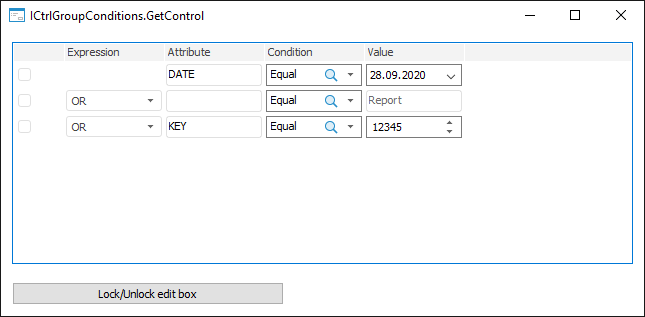
If the box in the third box is not empty, the edit box in the fifth column is unlocked:
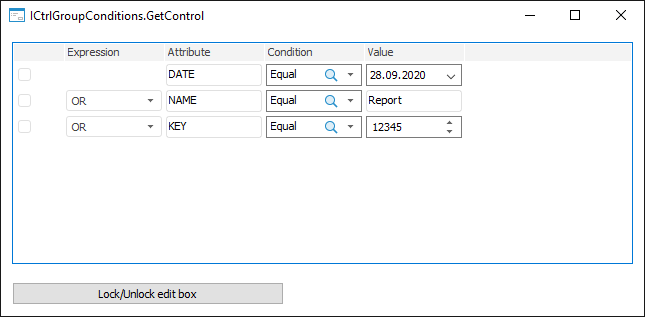
See also: