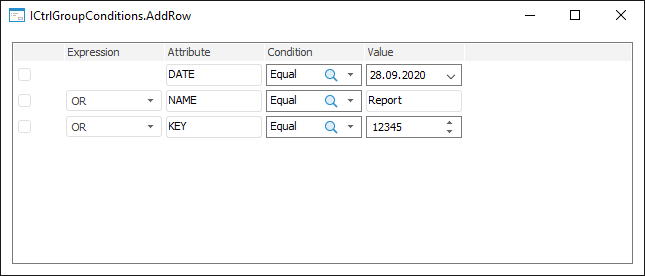
AddRow(Value: ConditionOperatorType): IListViewItem;
Value. The statement that will be used in the expression when the element to be added is grouped with another component element.
The AddRow method adds an element.
The element is added with the specified expression after all existing elements in the component.
To add an element by the specified index, use the ICtrlGroupConditions.InsertRow method.
To group the selected elements, use the ICtrlGroupConditions.Group method.
To group elements by index, use the ICtrlGroupConditions.GroupByIndexes method.
To execute the example, add on the form the CtrlGroupConditions component named CtrlGroupConditions1.
Add a link to the Forms system assembly.
The example is a handler of the OnCreate event for the form.
Sub TESTFormOnCreate(Sender: Object; Args: IEventArgs);
Var
Columns: IListViewColumns;
Attr, Condition, Value: IListViewColumn;
AttrEditBox, AttrEditBox2, AttrEditBox3, AttrEditBox4: IEditBox;
List, List2, List3: ITreeCombo;
Date: IDateTimePicker;
ValueEdit: IIntegerEdit;
Begin
// Determine columns
Columns := CtrlGroupConditions1.Columns;
Attr := Columns.Add;
Attr.Caption := "Attribute";
Condition := Columns.Add;
Condition.Caption := "Condition";
Value := Columns.Add;
Value.Caption := "Value";
// Add the first element
CtrlGroupConditions1.AddRow(ConditionOperatorType.Or_);
// Add a visual component for the Attribute column
AttrEditBox := New EditBox.Create;
AttrEditBox.Text := "DATE";
CtrlGroupConditions1.InsertControl(AttrEditBox, 2, 0);
// Add a visual component for the Condition column
List := New TreeCombo.Create;
List.Nodes.Add(Null, "Equal").Selected := True;
List.Nodes.Add(Null, "Not equal");
List.Nodes.Add(Null, "Less");
List.Nodes.Add(Null, "Greater");
List.Nodes.Add(Null, "Less or equal");
List.Nodes.Add(Null, "Greater or equal");
List.SelectionMode := SelectionModeType.SingleSelect;
CtrlGroupConditions1.InsertControl(List, 3, 0);
// Add a visual component for the Value column
Date := New DateTimePicker.Create;
CtrlGroupConditions1.InsertControl(Date, 4, 0);
// Add the second element
CtrlGroupConditions1.AddRow(ConditionOperatorType.Or_);
// Add a visual component for the Attribute column
AttrEditBox2 := New EditBox.Create;
AttrEditBox2.Text := "NAME";
CtrlGroupConditions1.InsertControl(AttrEditBox2, 2, 1);
// Add a visual component for the Condition column
List2 := New TreeCombo.Create;
List2.Nodes.Add(Null, "Equal").Selected := True;
List2.Nodes.Add(Null, "Not equal");
List2.Nodes.Add(Null, "Less");
List2.Nodes.Add(Null, "Greater");
List2.Nodes.Add(Null, "Less or equal");
List2.Nodes.Add(Null, "Greater or equal");
List2.SelectionMode := SelectionModeType.SingleSelect;
CtrlGroupConditions1.InsertControl(List2, 3, 1);
// Add a visual component for the Value column
AttrEditBox3 := New EditBox.Create;
AttrEditBox3.Text := "Report";
CtrlGroupConditions1.InsertControl(AttrEditBox3, 4, 1);
// Add the third element
CtrlGroupConditions1.AddRow(ConditionOperatorType.Or_);
// Add a visual component for the Attribute column
AttrEditBox4 := New EditBox.Create;
AttrEditBox4.Text := "KEY";
CtrlGroupConditions1.InsertControl(AttrEditBox4, 2, 2);
// Add a visual component for the Condition column
List3 := New TreeCombo.Create;
List3.Nodes.Add(Null, "Equal").Selected := True;
List3.Nodes.Add(Null, "Not equal");
List3.Nodes.Add(Null, "Less");
List3.Nodes.Add(Null, "Greater");
List3.Nodes.Add(Null, "Less or equal");
List3.Nodes.Add(Null, "Greater or equal");
List3.SelectionMode := SelectionModeType.SingleSelect;
CtrlGroupConditions1.InsertControl(List3, 3, 2);
// Add a visual component for the Value column
ValueEdit := New IntegerEdit.Create;
ValueEdit.Value := 12345;
CtrlGroupConditions1.InsertControl(ValueEdit, 4, 2);
End Sub TESTFormOnCreate;
After executing the example, columns are determined and three elements with visual components are added in the CtrlGroupConditions component:
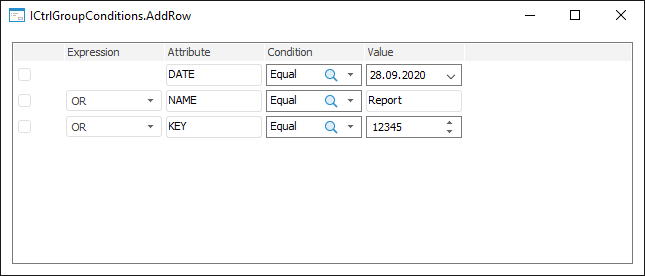
See also: