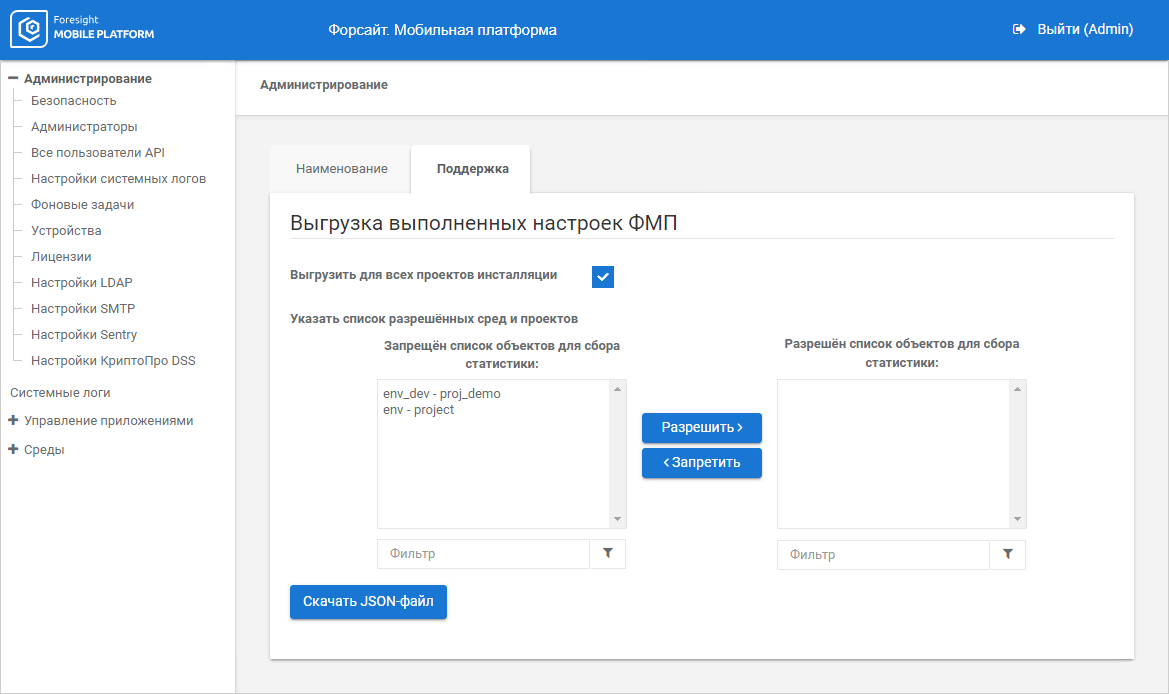
To facilitate the communication with the technical support, generate a JSON file with the following data:
Installation identifier.
Mobile platform server version and configuration.
Identifiers and names of environments and projects.
Project autoregistration settings.
Specific project notification service in use.
Identifiers and names of data sources.
Identifiers, names and type of resources.
Indicates whether resources are cached.
Resources scheme.
To generate a JSON file:
Go to the Support tab in the Administration tab:
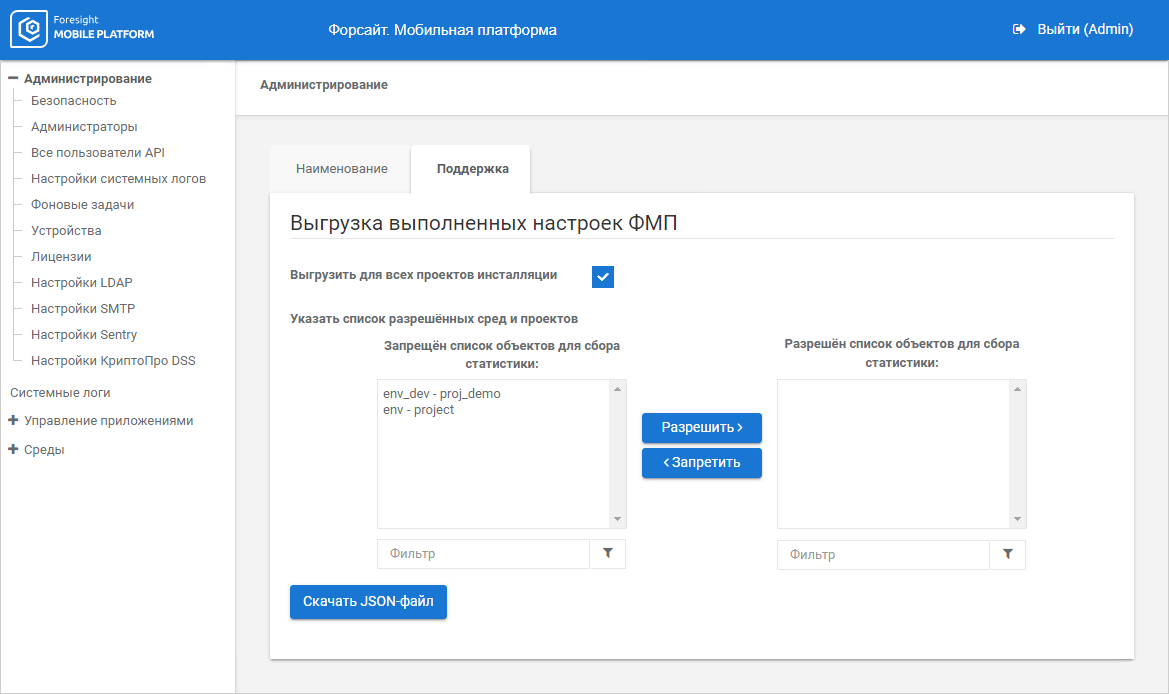
Set the parameters:
Export for All Installation Projects. Deselect the checkbox to export data of specific environments and projects. The checkbox is selected by default, data is generated by all existing environments and projects.
Specify List of Allowed Environments and Projects. Select specific environments and projects from the list of forbidden objects and move them to the list of allowed objects using the Allow button. To easily search for required environments and projects, use filters located below the lists of allowed and forbidden projects. Data of objects contained in the list of allowed objects will be generated in a JSON file.
The lists of allowed and forbidden objects contain environments and projects in the format: <environment name> - <project name>.
NOTE. The parameter is available if the Export for All Installation Projects checkbox is deselected.
Click the Download JSON File button.
After executing the operations the JSON file named InstallationInfo-DD-MM-YY is generated and downloaded. Send this file to the technical support service to speed up work with the ticket and to reduce the number of clarification questions.
See also: