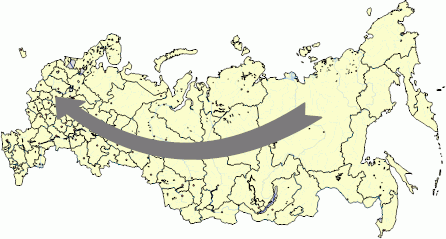
TailWidth: Double;
The TailWidth property determines arrow tail width.
The tail width is determined as a part of the length of line segment between the anchor points of the connected territories. The allowed values lie in the range [0.0; 1.0].
NOTE. This property is operating if the IMapArrow.Shape property is set to MapArrowShap.Tailed.
Executing the example requires a form with the following components: the Button component named Button1, the MapBox component named MapBox1, and the UiMap component named UiMap1. UiMap1 is a data source for MapBox1. The map must be connected to the UiMap1 component.
The example is a handler of the OnClick event for the Button1 component.
Add links to the ExtCtrls, Forms, and Map system assemblies.
Sub Button1OnClick(Sender: Object; Args: IMouseEventArgs);
Var
Maps: IMap;
Layer: IMapLayer;
Arrows: IMapLayerArrows;
Arrow: IMapArrow;
Begin
Maps := UiMap1.Map;
Layer := Maps.Layers.FindByName("Regions");
Arrows := Layer.Arrows;
Arrows.CreateByIDs(98, 46);
Arrow := Arrows.Item(0);
Arrow.Shape:=MapArrowShape.Tailed;
Arrow.TailWidth:= 0.1;
End Sub Button1OnClick;
After executing the example the arrow with the specified tail width is created:
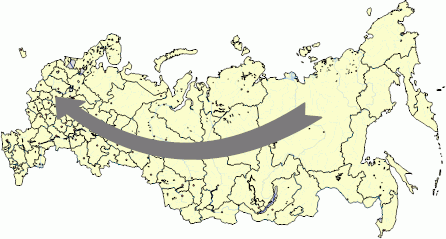
See also: