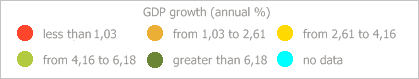
Data(elId: String): Variant;
elId. Identifier of the element, the value of which is to be obtained.
The Data property returns the value of selected element.
To determine a data source, use the IVZDataSourceMapping.DataSource property.
Executing the example requires that the repository contains an express report with the EXPRESS identifier, which data source is built on a dictionary with the TBL_DICTIONARY identifier. The Color metric should be selected in the bubble tree report.
Add links to the Drawing, Express, Metabase, Visualizators system assemblies.
Sub UserProc;
Var
Metabase: IMetabase;
EaxAnalyzer: IEaxAnalyzer;
BubbleTree: IVZBubbleTree;
ColorVisual: IVZColorVisual;
DataSourceMapping: IVZDataSourceMapping;
DataSource: IVZMultiplyDataSource;
Element: IGxSolidBrush;
Begin
Metabase := MetabaseClass.Active;
EaxAnalyzer := Metabase.ItemById("EXPRESS").Edit As IEaxAnalyzer;
// Get bubble tree
BubbleTree := EaxAnalyzer.BubbleTree.BubbleTree;
// Get color visualizer
ColorVisual := BubbleTree.ColorVisual;
// Get settings used for data mapping
DataSourceMapping := ColorVisual.ColorMapping;
// Set title for data source corresponding to identifier
DataSource := DataSourceMapping.DataSource;
DataSource.Title := DataSource.ID;
DataSourceMapping.DataSource := DataSource;
// Set index, by which data from each dimension is returned
DataSourceMapping.Index := 1;
// Set dimension identifier
DataSourceMapping.AttributeId := "TBL_DICTIONARY";
// Set fill for the no data bubble
Element := DataSourceMapping.Data("") As IGxSolidBrush;
Element.Color := New GxColor.CreateRGB(0, 255, 255);
// Initialize scale used to display data
DataSourceMapping.Setup;
Debug.WriteLine("Data source name: " +
DataSourceMapping.DataSource.Title);
Debug.WriteLine("Name of selected dimension selection: " +
DataSourceMapping.Title);
Debug.WriteLine("Index, by which data from each dimension is returned: " +
DataSourceMapping.Index.ToString);
Debug.WriteLine("Dimension ID according to which the data is selected: " +
DataSourceMapping.AttributeId);
// Save changes to express report
(EaxAnalyzer As IMetabaseObject).Save;
End Sub UserProc;
Before executing the example, the color scale of bubble tree looks as it is shown on the IVZDataScale interface description page.
After executing the example, the following will be set:
Identifiers of data source, dimension, by which data is selected.
Fill color for the "no data" bubble.
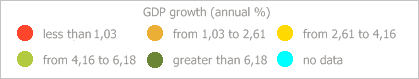
After executing the example the console window displays data source name and identifier of the dimension, by which data is selected.
See also: