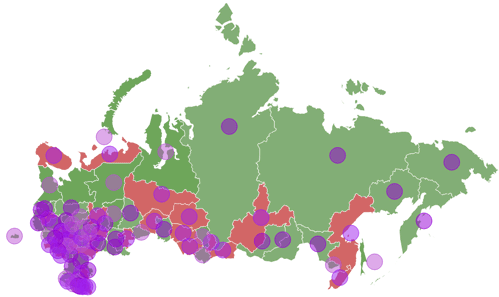
Assembly: Visualizators;
The IVZBubblesArray interface is used to work with array of bubble indicators on the map layer.
IVZBubblesArray
To get array of bubble indicators on the map layer, use IVZMapChartLayer.Bubbles.
Bubble indicator enables the user to display additional information about territories, for example, correlation of indicator values.
To enable this type of indicators, use the registry setting: [HKEY_CURRENT_USER\Software\Foresight\Prognoz\10.0\Visualizers\MapChart\EnableBubbleIndicator] = 1. If the MapChart end section and the REG_DWORD parameter EnableBubbleIndicator =1 are missing in the registry, create them manually.
Working with bubble indicators is executed similarly as with pie indicators.
The example of map with bubble indicators:
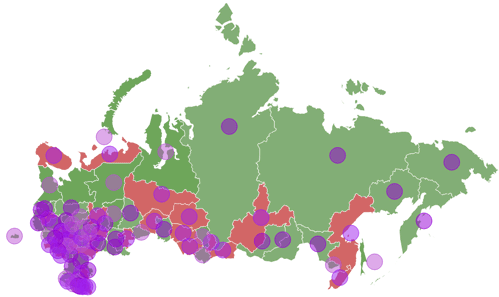
| Property name | Brief description | |
 |
Count | The Count property returns the number of bubble indicators in the collection on the map layer. |
 |
Item | The Item property returns bubble indicator by its index. |
| Method name | Brief description | |
 |
Add | The Add method adds the specified bubble indicator to the collection on the map layer. |
 |
Clear | The Clear method clears the collection of bubble indicators on the map layer. |
 |
InsertAt | The InsertAt method inserts the specified bubble indicator to the specified position in the collection. |
 |
Remove | The Remove method removes bubble indicator from the collection by its index. |
See also: