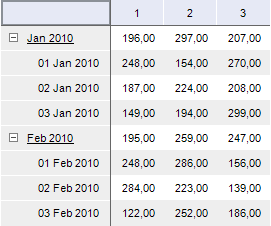
AddCalculatedElement(Name: String; RelationElement: Integer; Relation: DimRelation): Integer;
Name. Name of a new calculated element.
RelationElement. Element, relative to which a calculated element will be placed.
Relation. Insert position of calculated element relative to the RelationElement element.
The AddCalculatedElement method creates a new calculated element for this dimension.
Executing the example requires a form with the button named Button1, the TabSheetBox component and the UiErAnalyzer component named UiErAnalyzer1, which is a data source for TabSheetBox.
Sub Button1OnClick(Sender: Object; Args: IMouseEventArgs);
Var
OLAP: IEaxAnalyzer;
Pivot: IPivot;
Dim: IDimInstance;
Calcs: IPivotEvaluatorDimCalculates;
Calc: IPivotEvaluatorDimCalculatesItem;
Sel: IDimSelection;
Elements: IDimElements;
Element1, Element2: String;
i: Integer;
Begin
OLAP := UiErAnalyzer1.ErAnalyzer;
Pivot := OLAP.Pivot;
Dim := Pivot.TopHeader.Dim(0);
Calcs := Pivot.Evaluator.DimCalculates;
Calc := Calcs.FindByDimKey(Dim.Key);
Sel := Pivot.Selection.FindByKey(Dim.Key);
Elements := Calc.Dim.Elements;
Element1 := Elements.Id(Sel.Element(0));
Element2 := Elements.Id(Sel.Element(1));
i := Calc.AddCalculatedElement(Element1 + "+" + Element2, Sel.Element(1), DimRelation.Next);
Calc.Expression(i).AsString := "@" + Element1 + "+ @" + Element2;
End Sub Button1OnClick;
Clicking the button creates a new calculated element that sums up the first and the second dimension elements for the first element. Calculation is executed for the elements that are in a dimension selection.
Source data:
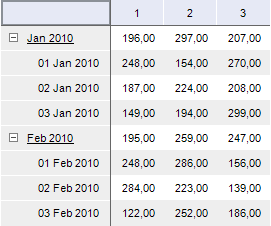
A table with calculated element:
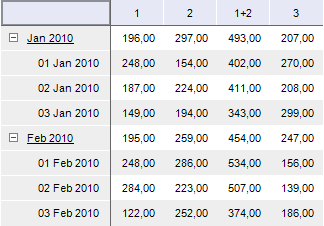
See also: