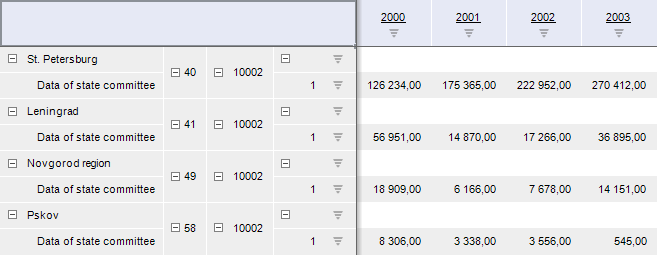
SeparateCombinedDimsNamings: Boolean;
The SeparateCombinedDimsNamings property determines merging of dimension name additional attributes in table.
Merging of additional name attributes is available on selecting two or more dimensions in one header. If the attribute, which is selected in other dimension, is not selected as a name of one of the dimensions, the cell for its elements in column/row will be empty.
To display merging in an express report, select arrangement by all dimensions (go to the Designer ribbon tab, click the Arrangement button and select the All Dimensions checkbox).
Available values:
True. Default value. Additional dimension attributes are merged in one hierarchy:
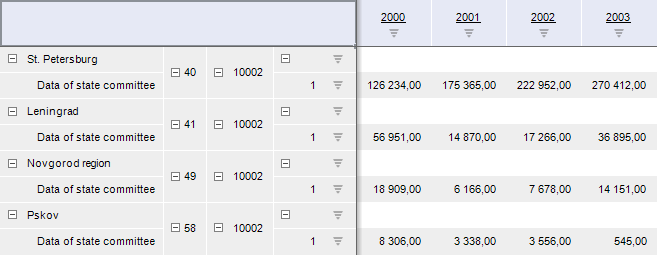
False. Additional dimension attributes are not merged in one hierarchy:
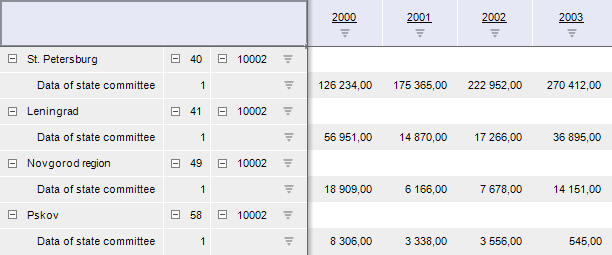
Executing the example requires that the repository contains an express report with the EXPRESS identifier:
Add a data table to the report.
Select two dimensions with the arrangement by rows.
Add additional name attributes for dimensions.
Go to the Designer ribbon tab, click the Arrangement button and select the All Dimensions checkbox.
In the unit add links to the Express, Metabase, Pivot system assemblies.
Sub UserProc;
Var
Metabase: IMetabase;
Analyzer: IEaxAnalyzer;
Pivot: IPivot;
Begin
// Get repository
Metabase := MetabaseClass.Active;
// Get express report
Analyzer := Metabase.ItemById("EXPRESS").Edit As IEaxAnalyzer;
// Get express report table
Pivot := Analyzer.Pivot;
// Undo merging of additional attributes
Pivot.SeparateCombinedDimsNamings := False;
// Save changes to express report
(Analyzer As IMetabaseObject).Save;
End Sub UserProc;
After executing the example, additional dimension attributes will not be merged in table.
See also: