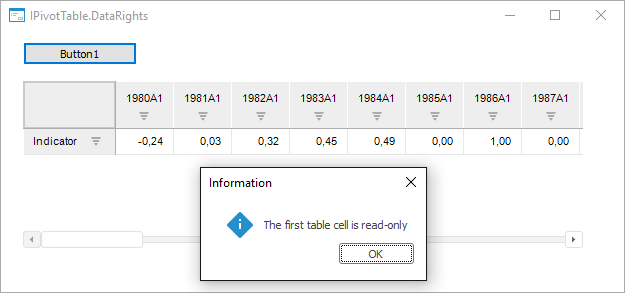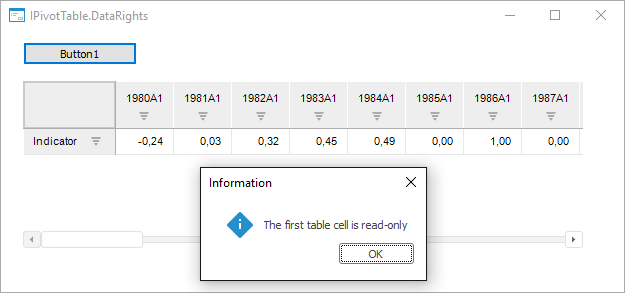
CalculateDataRights: Boolean;
The CalculateDataRights property determines whether user access permissions to table cells will be calculated.
Available values:
True. Default value. Access permissions will be calculated.
False. Access permissions will not be calculated.
The property is relevant to build table using the IPivot.ObtainTable method. If for users there is an access permissions restrictions for table cells, then on calculating access permissions, it will be available to determine operations with table cells for a specific user using the CubeDataRights enumeration.
For detailed information about user access permissions to table cells, see theDisplaying data access permissions as icons. section.
Executing the example requires a form with the Button component named Button1, the TabSheetBox component named TabSheetBox1 and the UiErAnalyzer component named UiErAnalyzer1 which is a data source for TabSheetBox. An express report should be loaded to UiErAnalyzer1. The user must get read-only permissions to the first table cell.
Add links to the Express, Tab, Pivot, Cubes, Ui, Forms system assemblies.
The example is a handler of the OnClick event for the Button component.
Sub Button1OnClick(Sender: Object; Args: IMouseEventArgs);
Var
EaxAn: IEaxAnalyzer;
Pivot: IPivot;
Table: IPivotTable;
Begin
//Activate the component to get data access
UiErAnalyzer1.Active:= True;
//Determine express report connected to the component
EaxAn := UiErAnalyzer1.ErAnalyzer;
Pivot := EaxAn.Pivot;
//Determine whether it is necessary to calculate access permissions to data
Pivot.CalculateDataRights := True;
//Create a table, calculate user access permissions to cells
Table := Pivot.ObtainTable;
//Check user access permissions to the first table cell
//If user has read-only permissions, the appropriate message will be displayed
If Table.DataRights(0, 0) = CubeDataRights.Read Then
WinApplication.InformationBox("The first table cell is read-only");
End If;
End Sub Button1OnClick;
After executing the example the form will display data table, the dialog box containing message about access permissions to the first table cell opens: