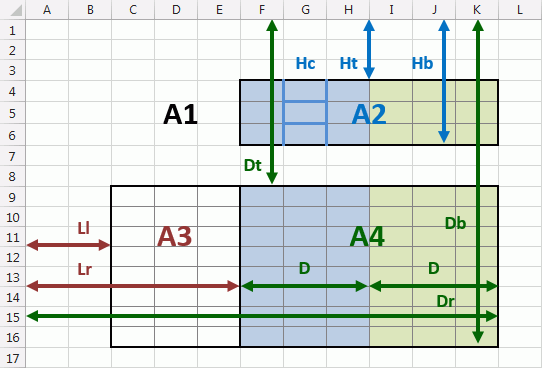
Assembly: Dt;
The IDtUnpivotProvider interface is used to work with table data provider split into areas.
IDtUnpivotProvider
The IDtUnpivotProvider interface permits to get data from table data provider split into following areas:
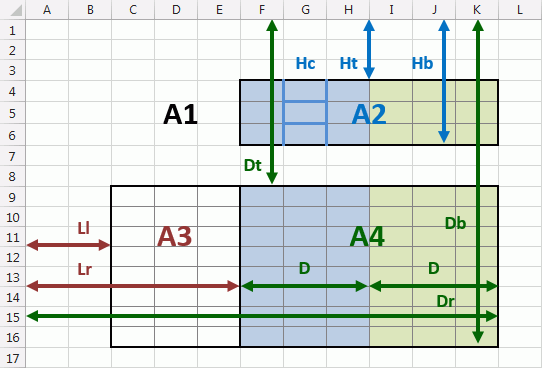
Arrows in the scheme show what sizes can be set and color explains it for which areas.
Conventions:
A1, A2, A3, A4. Formal areas in which data in the table data provider can be split.
A1. Table corner. Corner sizes are not set.
A2. Data area. The following can be set:
Ht. Row determining top area border.
Hb. Row determining bottom area border.
Hc. Column in the A2 area corresponding to data block, by which columns of output table will be created. The second column is selected on the scheme.
A3. Data area. The following can be set:
Ll. Column determining area left border.
Lr. Column determining area right border.
A4. Data area. The following can be set:
Dt. Row determining beginning of data. Starting from the row data will be read in output table.
Dr. Column determining area right border.
Db. Row determining bottom area border.
D. Number of columns in data block. Towards the block, columns are created and rows are filled in the output table. The scheme shows two blocks of data of three columns size.
NOTE. Between A3 and A4 the spaces should be absent.
All values of sizes must be set in absolute units.
Fixed cells can be set additionally. Each cell must be set separately. Fixed cells can be located only above the A4 area.
The output table will contain following succession of columns:
Columns with data from the A3 area. Number of columns matches with number of columns in the A3 area. As titles the row located above A3 will be used.
Columns with data from the A2 area. Number of columns is calculated by the formula:
if Hc is set: Hb-Ht+1.
if Hc is not set: (Hb-Ht+1)*D.
As titles the row located to left of A2 is used.
Columns corresponding to fixed cells. Titles will be generated automatically.
Columns corresponding to the D data block. Number of columns matches with number of columns in D. As title the row located above A4 is used.
Number of rows in output table will be equal to the number of the D data blocks which are placed in A4.
Title are created automatically in the following format: "FIELD0", "FIELD1", and so on. Title numeration is continuous within one table.
| Property name | Brief description | |
 |
DataBottom | The DataBottom property determines row which sets bottom border of the A4 area. |
 |
DataRight | The DataRight property determines column which sets right border of the A4 area. |
 |
DataTop | The DataTop property determines row which sets beginning of data in the A4 area. |
 |
DataWidth | The DataWidth property determines number of columns in data block located in the A4 area. |
 |
FixedCells | The FixedCells property determines two-dimensional array with coordinates of fixed cells. |
 |
HeadBottom | The HeadBottom row determines row which sets bottom border of the A2 area. |
 |
HeadColumn | The HeadColumn property determines columns in the A2 area corresponding to the data block by which columns will be created in resultant table. |
 |
HeadTop | The HeadTop property determines row which sets top border of the A2 area. |
 |
LeftBegin | The LeftBegin property determines the first column with data which sets left border of the A3 area. |
 |
LeftEnd | The LeftEnd property determines column which sets right border of the A3 area. |
 |
Provider | The Provider property determines table data provider containing areas. |
| Property name | Brief description | |
 |
AutoFillFieldsMode | The AutoFillFieldsMode property determines the field type detection mode of the data provider. |
 |
CalcFieldsErrors | The CalcFieldsErrors property returns a collection of errors appeared on calculated fields calculation. |
 |
Eof | The Eof property returns True if the cursor in the data provider is on the last record. |
 |
FetchErrors | The FetchErrors property returns errors occurred on data import. |
 |
FilterIf | The FilterIf property returns condition of loading of records from data provider. |
 |
StringDataFormat | The StringDataFormat property returns settings used on data identification. |
 |
TypeGuessRows | The TypeGuessRows property determines number of rows, by means of which the data type of each field will be determined. |
| Property name | Brief description | |
 |
Active | The Active property returns data provider or data consumer state. |
 |
Fields | The Fields property returns data provider/data consumer fields description. |
 |
GetType | The GetType property returns data provider/data consumer type. |
 |
Metabase | The Metabase property determines the repository, in which data is imported or exported. |
| Method name | Brief description | |
 |
FromSource | The FromSource method helps to determine cell coordinates in the source table using cell coordinates in the destination table. |
| SourceCellPosition | The SourceCellPosition method determines cell location in the source cross table by its location in obtained transformed table. | |
 |
ToSource | The ToSource method helps to determine cell coordinates in the source table by cell coordinates in the destination table. |
| Method name | Brief description | |
 |
Fetch | The Fetch method reads data of the current record from the data provider. |
 |
FetchRows | The FetchRows method reads data of the specified number of entries from the data provider and returns the number of actually read entries. |
 |
ReadingRowsCount | The ReadingRowsCount method returns the number of records read from the data provider with taking into account loading condition. |
 |
ReadingRowsTotalCount | The ReadingRowsTotalCount method returns the number of records read from the data provider without taking into account loading condition. |
| Method name | Brief description | |
 |
ClearFields | The ClearFields method clears fields list of the data provider/data consumer. |
 |
Close | The Close method closes data provider or data consumer. |
 |
FieldsFromFile | The FieldsFromFile method reads fields list from the source file. |
 |
Load | The Load method loads data provider/data consumer parameters from XML. |
 |
Open | The Open method opens data provider or data consumer. |
 |
Save | The Save method saves data provider/data consumer parameters in XML format. |
See also: