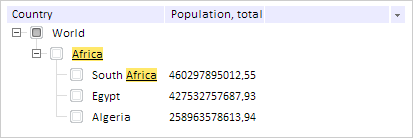
SearchColor: PP.Color | RGB |String
The SearchColor property determines color of text to search.
Use JSON or the setSearchColor method to set the property value and the getSearchColor method to get the property value.
By default, the property value is set to #444 (grey color).
To execute the example, the page must contain the TreeList component named treeListSett (see Example of Creating the TreeList Component). Change the color and font parameters of the text to find. Highlight text of the node with the Africa contents:
// Set yellow color for the node found using the search
treeListSett.setSearchColor("#FFFF00");
// Set text underlining of the found node
treeListSett.setSearchFont(new PP.Font({ IsUnderline: true }));
// Highlight the node text to find
treeListSett.highlight("Africa");
As a result, the found text of all nodes is highlighted:
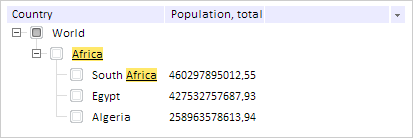
See also: