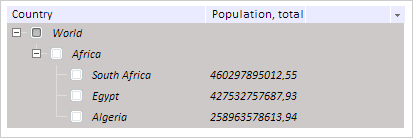
ContentColor: PP.Color | RGB | String
The ContentColor property determines background color for tree node contents.
Use JSON or the setContentColor method to set the property value and the getContentColor method to get the property value.
Default property value is #FFFFFF (white).
To execute the example, the page must contain the TreeList component named treeListSett (see Example of Creating the TreeList Component). Change component background color to grey, set italic text for the contents. Redraw the tree to implement changes:
// Change component background color to grey
treeListSett.setContentColor("#CDC9C9");
// Set italic text for the contents
treeListSett.setContentFont(new PP.Font({
IsItalic: true
});
// Redraw the tree to implement changes
treeListSett.redraw();
As a result component background color is grey and the contents is italicized:
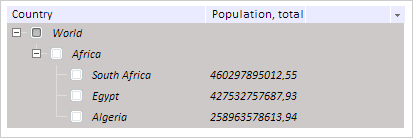
See also: