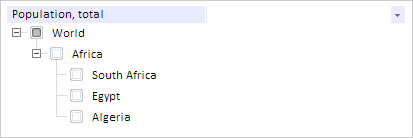
removeFromDom();
The removeFromDom removes a column from the tree DOM-structure.
To execute the example, the page must contain the TreeList component named treeList (see Example of Creating the TreeList Component). Remove the second column from the tree DOM-structure:
// Set the width of the second column visible part treeList.getColumns().getItem(1).setVisibleWidth(200); // Remove the second column from the DOM-structure treeList.getColumns().getItem(0).removeFormDom();
As a result the second column is removed from the tree DOM-structure:
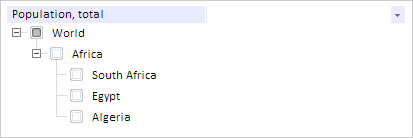
Add the second column in the tree DOM-structure:
// Add the second column in the tree DOM-structure: treeList.getColumns().getItem(0).appendToDom();
As a result the column is added to the tree DOM-structure:
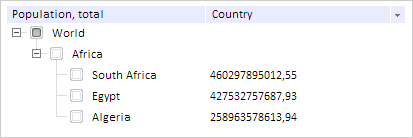
See also: