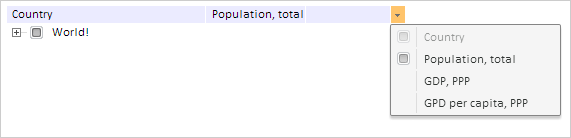
Hideable: Boolean
The Hideable property determines whether column can be hidden.
Available values:
true. It is allowed to hide the column (by default);
false. It is not allowed to hide the column.
Use JSON or the setHideable method to set the property value and the getHideable method to get the property value.
To execute the example, the page must contain the TreeList component named treeList (see Example of Creating the TreeList Component). The example is launched in the browser console. Set the attribute of impossibility to hide to the first tree column:
// Set the attribute of impossibility to hide to the first tree column: treeList.getColumns().getItem(0).setHideable(false);
As a result, it is impossible to hide the first column:
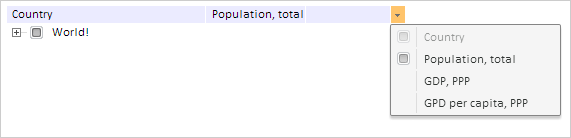
See also: