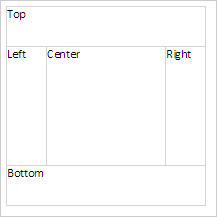
To execute the example, the HTML page must contain links to the PP.js script file and the PP.css styles file in the <body> tag of the <div> item HTML page with the borderLayout identifier. In the onload event of the <body> tag it is necessary to specify the call of the createBorderLayout() function. Add the BorderLayout component on the page and fill all areas with labels containing names of the areas:
function createBorderLayout() {
// Properties of the layout component with border
var borderLayoutSettings = {
// Set parent item
ParentNode: "borderLayout",
// Set width
Width: 200,
// Set height
Height: 200
}
borderLayout = new PP.Ui.BorderLayout(borderLayoutSettings);
// Create layout component with border
borderLayoutItemCenter = new PP.Ui.BorderLayoutItem({
// Set contents
Content: "Center",
});
// Create layout component with border
borderLayoutItemTop = new PP.Ui.BorderLayoutItem({
// Set contents
Content: "Top",
// Set height
Height: 40
});
// Create layout component with border
borderLayoutItemBottom = new PP.Ui.BorderLayoutItem({
// Set contents
Content: "Down",
// Set height
Height: 40
});
// Create layout component with border
borderLayoutItemRight = new PP.Ui.BorderLayoutItem({
// Set contents
Content: "Right",
// Set width
Width: 40
});
// Create layout component with border
borderLayoutItemLeft = new PP.Ui.BorderLayoutItem({
// Set contents
Content: "Left",
// Set width
Width: 40
});
// Set central layout area with border
borderLayout.setCenterRegion(borderLayoutItemCenter);
// Set top layout area with border
borderLayout.setTopRegion(borderLayoutItemTop);
// Set bottom layout area with border
borderLayout.setBottomRegion(borderLayoutItemBottom);
// Set right layout area with border
borderLayout.setRightRegion(borderLayoutItemRight);
// Set left layout area with border
borderLayout.setRegion(PP.Ui.REGION.Left, borderLayoutItemLeft);
}
As a result of executing get the layout with border where each area has label with the name:
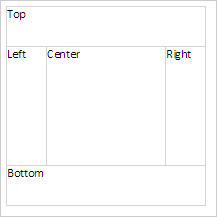
See also: