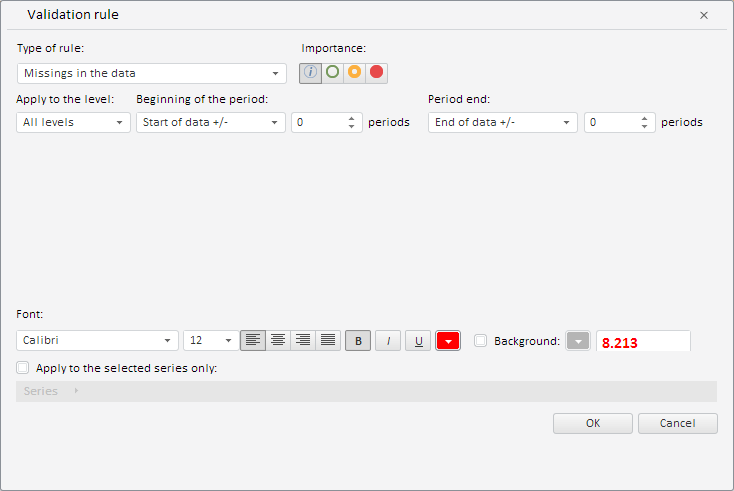
setMode(mode: PP.TS.Ui.ValidationSettingsDialogMode);
The setMode method sets display mode for the dialog box used to edit workbook data validation rule.
The Name and Description fields are hidden, when the dialog box is shown in simplified mode.
Executing the example requires the ValidationSettingsDialog component named validationSettingsDialog (see Example of creating the ValidationSettingsDialog component). Show data validation rule editing dialog box in simplified mode:
// Determine simplified mode of dialog displaying var mode = PP.TS.Ui.ValidationSettingsDialogMode.Short; // Set this dialog validationSettingsDialog.setMode(mode);
After executing the example this dialog box is shown in simplified mode:
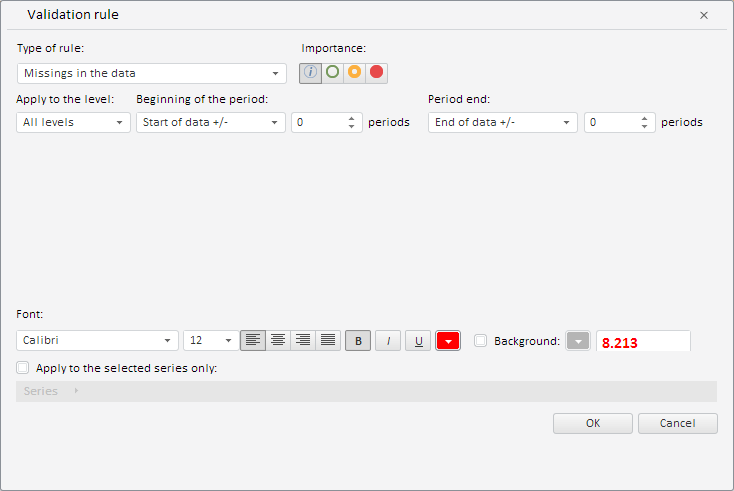
See also: